MoneyWorks Manual
Using the Default Printer on Windows
When you print a report or form on Windows, MoneyWorks remembers the printer that it was output to, and will default to the printer the next time you use the report or form. Thus packing slips can always be routed to the warehouse printer, and cheques to the finance printer.
If you do not want this behaviour, you can turn it off by changing the configuration in the Windows registry (using RegEdit). You may also need to do this if a printer gets upgraded/replaced.
- Start RegEdit on your computer
- Navigate to:
HKEY_CURRENT_USER\Software\Cognito\MoneyWorks Gold\Preferences
- Change the useDefaultPrinter setting from 0 to 1
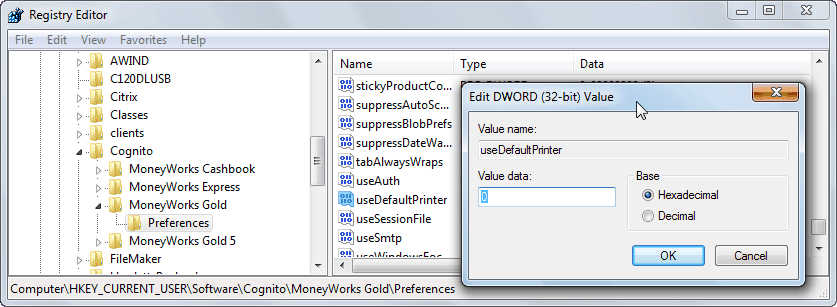
Change any other settings at your peril.
This only affects the computer on which the change is done.
Report doesn’t Print or Preview
Sometimes due to incompatibilities between printer drivers (especially on Windows), reports won’t print properly or at all. If this happens try the Clear Print Settings button in the Diagnostics .