MoneyWorks Manual
Overriding the Prompt Payment Terms
The default prompt payment terms for an invoice are taken from the Prompt Payment details on the customer/supplier Name record. To override these for a particular invoice:
- Click the Down Arrow icon next to the Due Date
The Discount Terms window will open
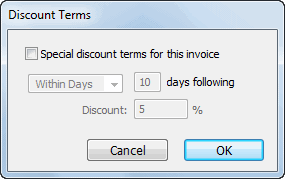
- Turn on the Special discount for this invoice option
- Set the prompt payment term and discount percent
- Click OK
The special terms will be recorded for this invoice only.
You can reinstate the default terms by re-opening the Discount Terms window and turning off the Special discount terms option.
Note that the Prompt Payment details can be overridden only for users for whom the Override Pricing and Terms privilege has been set.
Note: The tax handling of prompt payment discounts is determined by the PPD Preferences, and varies from country to country.