MoneyWorks Manual
Putting a Sales Invoice on Hold
MoneyWorks has several ways to help you manage debtors who may be overdue in paying accounts or over their credit limit.

When an invoice is put on hold—that is, the Hold check box on the invoice is checked—MoneyWorks will not allow the invoice to be posted.
If you also want subsequent invoices for the debtor to automatically be put on hold, set the Hold option in the Name record. If the Auto Credit Hold check box in the Preferences dialog box has been turned on, you will be alerted as you enter a transaction for a debtor that has an invoice outstanding beyond the number of days you specify or is over the credit limit specified in the Debtor record. (A zero limit is assumed to be unlimited.)
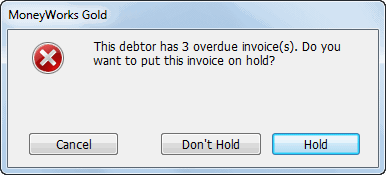
Clicking Hold in either of these instances will set the Hold check box for the invoice. This can also be set manually.
Invoices on hold cannot be posted.