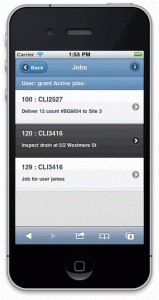Congratulations to the team at Marketcircle on the release of Daylite 4. I was privileged to attend their Partners Conference in Toronto last October, and was hugely impressed by the look and feel of this new version.
For the many MoneyWorks users who also use Daylite, you should read the before you upgrade information provided by MarketCircle. In particular, you need to be aware that the new version of Daylite does not support the existing Connectors, including MoneyWorks. From their website:
Daylite Connectors
Daylite 4 does not currently support the 3rd party connectors. We are exploring a new, REST/JSON based API for connectors in the future. We’ll maintain the API and we’ll guide 3rd parties on how to make and maintain connectors. This new mechanism will allow for much better integration opportunities.
We’re looking forward to working with the team at MarketCircle to provide even better connectivity between Daylite 4 and MoneyWorks. But this is a major project which will take months, so please be patient.
If you are not familiar with Daylite, it is sort of a “CRM system on steriods” for Mac, and manages customers, projects, meetings, tasks, emails etc.
Update: The new connector for Daylite 4/5 is now available — see the Daylite Connector page.