20 Sept 2022
additional fixes for 9.1r2 supplementary update at end
- Date Picker
- On Windows, there is now an option in the Window menu to “Always open windows on main screen”, which is on by default. If you want modal and floating window positions on different monitors to be remembered, you will need to turn this option off
- Tax numbers for different locales can now be specified in the setup part of the respective Guide form
- VAT Guide UK: Fixed to correctly include EU/Northern Ireland Purchases
- Tax by Currency report now checks for missing tax numbers
- Build Product now supports BOMs that use serial- or batch-tracked parts and/or create serial- or batch-tracked built products. The BOM is expanded to allow all serial numbers to be specified prior to creating the build journal
- Serial-tracked parts can’t be added to a BOM for an auto-built product. Turn off auto-build to add serial-tracked parts
- Tax by Currency report now handles overpayment refunds
- Customer payment method is now available for non-Debtors
- MacOS Ventura compatibility for speech output
- Account list was incorrectly showing the tax code column when initially displayed for documents where GST/VAT processing was turned off
- Entering a date as only m/d when the system date format is middle-endian-with-alpha-month-names now works as (presumably) expected
- Fixed a problem with drag & drop recognising .qbo files on Mac
- Fixed a rounding issue with 50/50 split rules in bank statement import
- Changing the Name code on a cash transaction imported from a bank statement will preserve the gross value of the transaction if the tax code changes as a result
- Fixed multi-user concurrency issue with modifying the same filter rule simultaneously
- Fixed high CPU usage in background when a coachtip or tooltip is scheduled to appear
- Fixed memory leak when traversing APFS folders
- Removed some spurious diagnostic log messages
- Asset Report: Highlighted Only option now works correctly
- Asset Register Report: Show correct bookvalue for asset purchased on last day of period
- Asset Register Report: Fix acquisition quantity
- Bank Balance report: Reinstated grand total
- Added diagnostic mode to the SMTP preferences. Hold down the shift key when clicking Test to get a full log of the SMTP test session
- Fixed address book import and email autocomplete on macOS versions later than High Sierra
- Fixed SMTP emailing to multiple addresses for a role
- Fixed incorrect cursor for certain drag operations
- Fixed pinch zoom direction in Preview (Windows)
- Enabled pinch zoom in Forms Designer
- The Exclude Zero Qty Lines option in Product History no longer erroneously applies to Pending view
- Fixed update issues in Analysis editor
- Timesheet Location field is now reliably validated
- Detailed Stock Report: Add Highlighted Only option
- In future, Software Update on Mac will quit other instances of MoneyWorks for you. This is to prevent mysterious file system errors that can be experienced by a process whose executable has been replaced with a new version
- Trial Balance Report: Option to show closing balances only
- Stock History Report: Currency conversion issue with negative creditor invoices
- Add Path button in the Scripting Preferences to select a folder to add
- Fixed incorrect Accounts List toolbar when GST processing is turned off in document
- Fix to Cash Projection report
- Updated calendar holidays
- Asset Register: Allow revaluation of Non Disposable Assets
By popular request, date fields now feature a pop-up calendar date picker. This allows dates to be typed normally (and the calendar will reflect what you type), or you can click a date to enter it into the field. Note: You can enable or disable the date picker in the MoneyWorks Preferences → General tab.
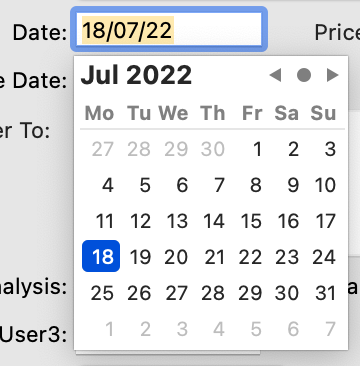 |
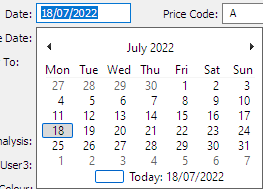 |
|
Server
- Addressed restart/recovery race condition on server
- Ventura compatibility: Updating Datacentre on macOS Ventura and later launches the GUI installer app to complete the update install
- Mac Datacentre Console no longer auto-installs/updates MoneyWorks Gold on the server. If Gold is installed on the server, just connect to the server to update it
- Datacentre Console now gathers Mac crash logs when necessary
- Fixed Datacentre installation failure on virgin Monterey OS (not upgraded from previous OS version)
- Fixed potential server deadlock after certain SSL connection failures
- Other stability fixes
- Remove excessive logging for syntax errors in users’ custom column expressions
- Updated paths for jpegoptim and ghostscript for serverside image recompression
Scripting and Automation
- Adopt WKWebView for embedded web views on Mac; this provides script-based webviews with access to latest WebKit and Nitro Javascript. See New web views in MoneyWorks 9.1 and later for more information
- Adopt WebView2 for embedded web views on Windows (where installed); this provides script-based webviews with access to the Chromium/Edge browser engine instead of the IE11 browser offered by IWebBrowser2. See New web views in MoneyWorks 9.1 and later
- Using the new web views, you can now call out to MWScript from Javascript in a web view’s content. You can also inject javascript into a Web view’s content from MWScript. See Communicating with Javascript in a Web View
- Fixed assignment to window bounds properties
- Fixed crash with extremely long array keys
- Fixed potential crash when SetFieldValue is used in bulk and results in a progress dialog
- Improved REST error reporting
- Added
Regex_SearchStrreturns the first matched substring or empty string if no match - Added
Regex_GetMatchesreturns an array of tokens matched by parenthesised subexpressions in the regular expression - Improved regex error reporting
- Reduced threshold of regex_complexity error on Windows
HexDecodeno longer enforces output being valid utf-8. This is to facilitate re-encoding binary data such as the output of HMAC as Base64GetWindowPropertynow returns NULL if the property is not found, rather than throwing a runtime errorLoadPicturenow displays “PDF” on Window when a PDF was loaded from the server (Windows cannot display PDFs)Timestamp()added TSF_Unix, TSF_Unix_ms, and TSF_Unix_us formats for Unix epoch decimal timestampsTimestamp()format parameter may now be astrftimeformat stringDateToText()format parameter may now be astrftimeformat string- Added
ModalTransactionWindowfunction to invoke a standard transaction entry window modally - Added
CreateFolderto create a folder - Added
AddSafePathfunction to invoke the preferences for user to add a safe path - Implementing the same handler name twice (where the first implementation has a non-empty handler body) is now flagged as an error when you do an explicit compile in the Script Editor. In order to not break existing scripts that might have this issue, this error does not prevent existing scripts from compiling at load time. The script will need to be fixed (by removing the earlier extraneous handler definition) when it is modified in the Script Editor
- Fixed potential crash when SetFieldValue is used in bulk and results in a progress dialog
Built_In:__SendSMTPMailnow has the option to add multiple attachments by passing an array of paths instead of a single path string
General
- Fixed randomly auto-cancelled Print command on Windows
- Increased network timeout for Open New Period to better accommodate very very very very large charts of accounts
Scripting
- Fixed and intermittent crash when closing custom script windows
General
- Fixed a Daylight Saving glitch in the Mac date picker affecting timezones more than 12 hours ahead of UTC
- Fixed crash when attempting to output a report or form on Windows when there are no printer devices available
- Navigator panel will now reload if you drill down to overdue debtor or creditor invoices
- Fixed a resource leak in the Edit Filters command
Scripting
- Fixed crash when putting up a print spool dialog from a PostedTransactions handler on Windows (although doing this kind of thing from a PostedTransactions handler is absolutely not recommended)
- Fixed the “open links in external browser” option for WebViews on Windows
- DoForm() function with non-existent form no longer produces an empty PDF file. The output path will now begin with “[ERROR]”. You should test for this rather than assuming that the path identifies a valid PDF output file
- The Mail() function will fail with an alert if the attachment path begins with the text “[ERROR]”