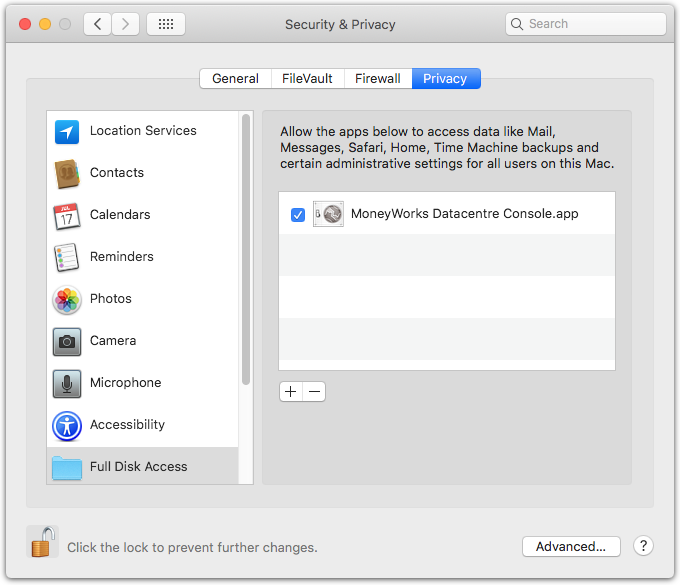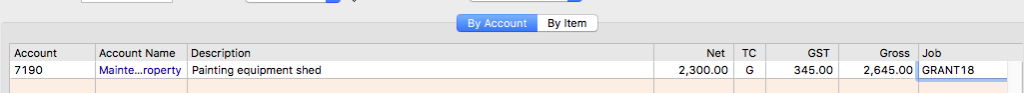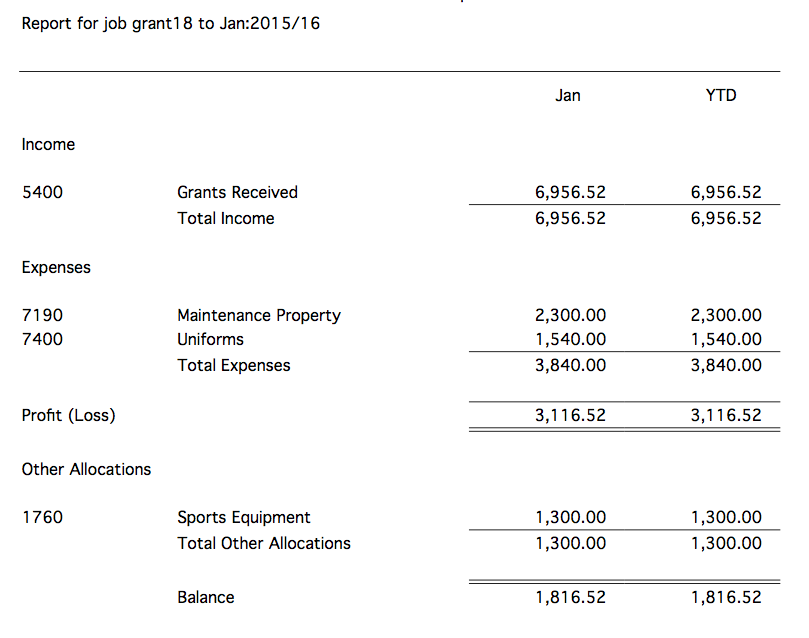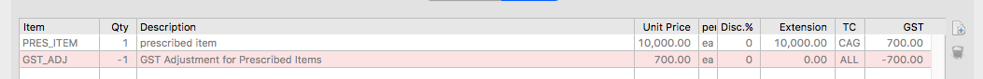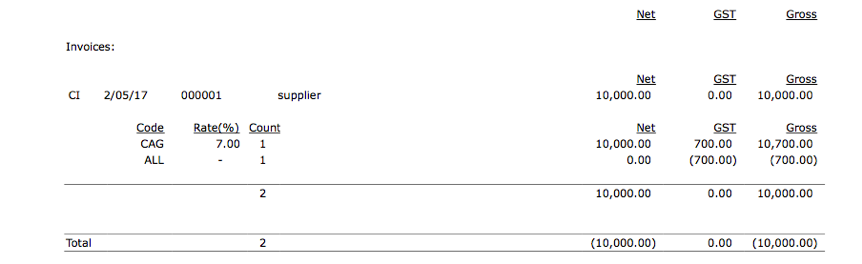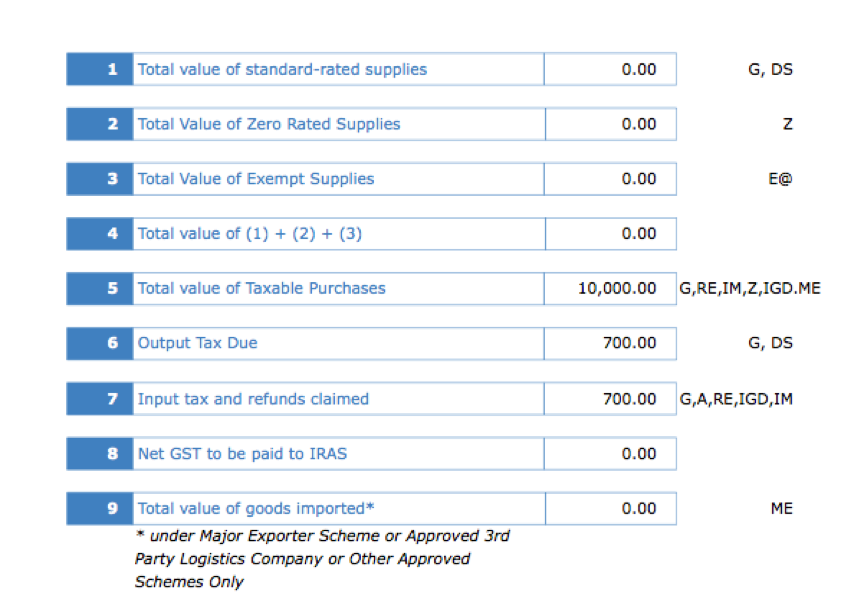Bug fixes and performance enhancements
9 Dec 2019, plus Datacentre revision 16 Dec
General bug fixes and enhancements
- Trial Balance Report: raw_data mode to support consolidation
- Payment importing: One payment can now pay more than 255 invoices
- Retain payment method when backing up to the beginning from last step of Batch Creditor Payment process
- Recalculate Analysis when backing up to the beginning from last step of Batch Creditor Payment process
- Bank Register Report: Account list is now in lexical order
- Cash Flow Report: Include Unposted option
- Electronic Payments: BACS format for UK
- Retry file deletion for temporarily write-locked files on Windows (typically caused by anti-virus or backup software; this sometimes cause the autobackup in Datacentre to fail)
- Regression fix: pasting a valid value into blank field with autocomplete was poppin up a single-value autocomplete list
- Change to Don’t Show On Statement in Get Info was sticking to subsequently modified transactions — fixed
- Simultaneously entering a mixture of DI and SO could show SO line item format in a DI — fixed
- Negative quantity sale (for returns) of batch-tracked item no longer shows batch number picker
- Load Bank Statement toolbar icons were not enabling correctly on Windows
- Name.EInvoice field length limit enforced
- Transaction.Transferred field for e-invoicing
- Remove spurious “save changes” alert when quitting with an open enquiry window
- Stepping through a selection of orders now resets the process menu setting for each one
- Item reorder was not respecting the unit conversion for outstanding purchase orders
- Fixed issue with importing Name with update via XML
- Suppress duplicate refnum alert when there is no refnum
Scripting enhancements and fixes
- Mutex obtained with GetMutex was not autoreleasing on client disconnect for Windows servers
- Added a text field mnemonic for auto-capitalise (
<ACAP>) and one to also suppress wildcard entry (<CODE>) - UI form editor now applies auto-size height by default for new text fields and buttons
- Fixed context menu for Picture object on Windows (was not allowing Import)
- #COLOUR mnemonic for AppendPopupMenuItems
- CheckCodeField() now supports “department” codes
- Login.usernum is now script-mutable
- GetPlugIns can now get a list of custom forms
- Alert function no longer interprets metacharacters
- Fixed a potential “Illegally extended selection lock” error when using the selection passed to AllowPostTransactions in a relational search
Datacentre
- Set a OneDrive-on-Catalina-friendly permission on backup files (A recent OneDrive update caused failure to sync files that are not group-writeable)
- Find() function can be forced to run serverside by passing true as 6th parameter. This will generally improve network performance for scripts, forms, and other things, but it is also possible that if you are relying on an undefined behaviour of Find, you may get different results.
- Fixed a spurious Dock icon that appeared after processing REST requests on some macOS versions with 8.1.8
- Reports and statements rendered on the server now respect the client’s date order, regardless of the server’s regional settings
- Mac Datacentre will now update an existing Gold on the server again (8.1.8 regression)
- Fixed an unexpected server lock when changing a Name code
- Deleting a transaction image now deletes the image file on the server
- Provision for serverside recompression of uploaded transaction jpeg/pdf files (requires jpegoptim and/or ghostscript to be installed)
Datacentre 8.1.9r1 revision
- Serverside Find optional (pass true for 6th parameter)
- Serverside Find no longer strips embedded returns from results
- Fixed issues in 8.1.8 and 8.1.9 with changing Name codes
- Further fixes for spurious record locking errors
- Fix to processing a change to a Name code and immediately hitting OK or Enter
- Fixed some issues with serverside doreport() to text
- Fixed a minor performance issue with network list rendering