MoneyWorks Manual
Assigning serial and batch numbers to sales
Whenever you sell a serialised item, you will need to specify the serial or batch number for the item. This can be entered when the transaction is created (if it is not known), but must be entered before goods can be shipped (if on an order), or before the transaction is posted (if a sales order or receipt).
To specify a serial/batch number, simply scan or type it into the serial/batch field on the transaction line, or click the split icon to bring up the Serial/Batch picker (this will also display if you enter a non-existent serial or batch number).
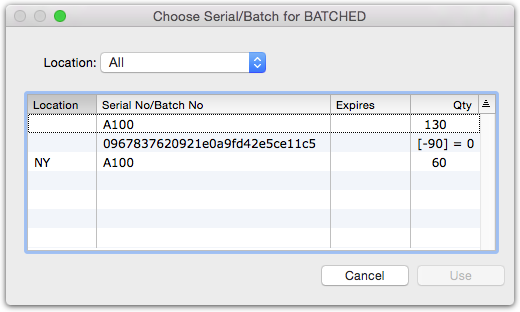
Note: The second line in the example above has a qty of [-90]=0. This indicates that 90 units of that batch have already been allocated on this order, leaving 0 remaining.
The Serial/Batch Picker
The picker is displayed whenever you are required to enter a serial/batch number, have entered a serial/batch that is not available, or click on the split icon in the serial/batch entry field where the field does not contain a valid serial.
Points to note:
- The list displays the available serial/batch numbers based on the current stock on hand and adjusted for those already allocated on this transaction. If another user allocates the same serial/batch in a different transaction at the same time, or if the number has been pre-allocated in a different transaction, it will still appear as available.
- If Location Tracking is also enabled, the list will be segmented by location (and default to the location specified on the transaction line). If you choose a serial/batch from a different location, the location on the transaction line will be updated to reflect that location.
- Negative stock is only loosely enforced. MoneyWorks will attempt to prevent negative stock (selling a serial number twice for example, leading to a stock on hand for the item of -1). But if you really try, experience tells us that you will probably succeed—you can fix these sorts of issues using a Stock Transfer journal.
- For items that are not tracked by serial/batch number, the serial/batch field on a transaction entry screen is available for general use. You can enter up to 31 characters of text, and this is recorded on the transaction but not validated in any way. Note that the location field is always validated, so cannot be used like this.