MoneyWorks Manual
The Job file
The job file contains summary details about particular jobs and is presented as a list, with sidebar tabs representing the possible status for a job. For job tagging there is only one tab, whereas for job tracking there are a set of tabs that represent the job progress.
To view the Job list:
- Choose Show>Jobs or press Ctrl-4/⌘-4
The Jobs list will be displayed
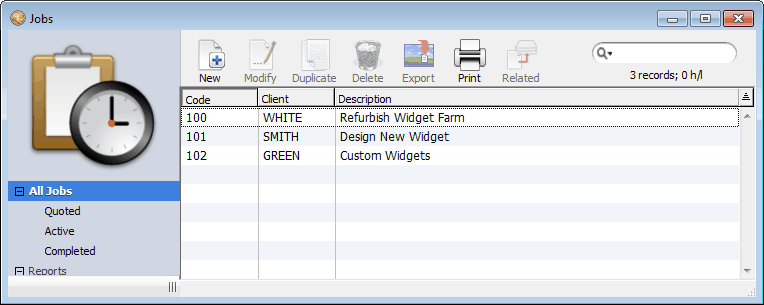
The sidebar tabs are:
Quoted: This is for jobs or projects for which you have quoted or tendered, but for which the quotes or tenders have not yet been accepted (or declined) by the customer. When new jobs are created they are automatically made as Quoted.
Active: This is for jobs which are currently in progress. Charges and job sheet entries can be made against active jobs, and they can also be billed out. When a charge or job sheet entry is made against a quoted job, it automatically becomes active.
Completed: This is for jobs which are essentially complete. A job becomes complete when an invoice is created for it with the Final Invoice option set. You can only make charges and job sheet items against a completed job if you have the Use Completed Job privilege set — see MoneyWorks Privileges.
All Jobs: All jobs are listed under this tab (this is the only one available if full job tracking is not on).