MoneyWorks Manual
E-Invoice Link4 account
If you already have an e-invoice account with Link4 you can skip this step.
Before you can create an account you will need to know your e-invoice ID and have proof of identity of your company (KYC in Singapore). The proof required varies from country to country, and will be needed when you create your account. The e-invoice ID required is:
- Australia: ABN Number
- New Zealand: NZBN Number
- Singapore: UEN
- UK: Vat Number
To create an account, you can click the Create Link4 Account link in the final step of the enabling process, or (once you have restarted MoneyWorks):
- Choose Command>E-Invoice Login ... in MoneyWorks
The link4 account login window will be displayed.
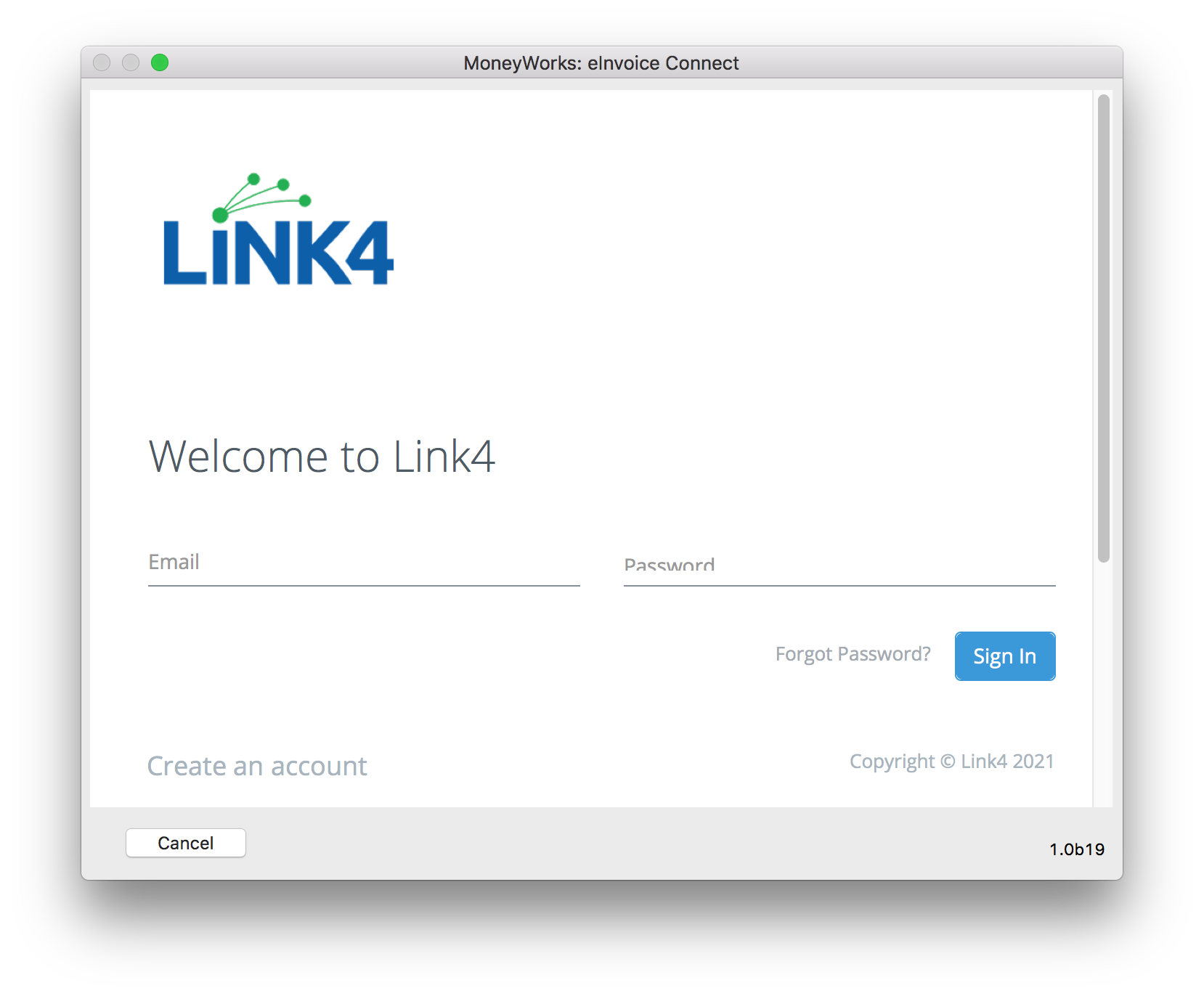
- Click Create an Account (you do not need to enter a user and password).
You will be taken through the sign up process, the first step of which is to select your country:
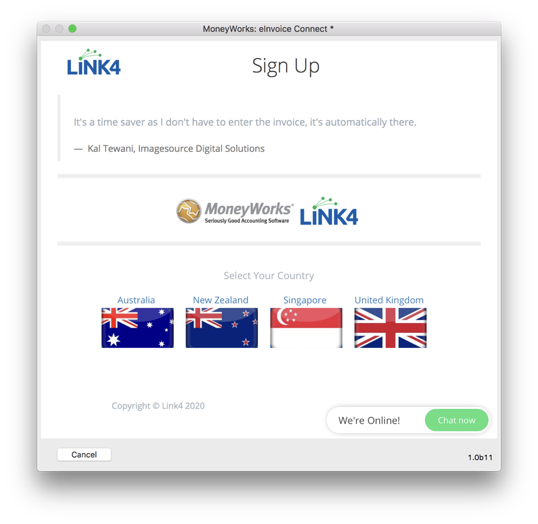
- Enter the details requested on the Sign Up and following pages
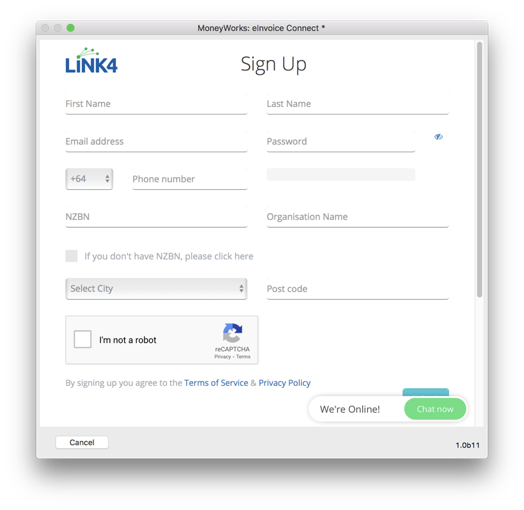
This includes the proof of company documents (you will need to have a pdf of the appropriate documentation).
Once you complete the process, the account will be established. However you will not be able to use it until your company details are verified with the government agencies concerned (this might take a day or two, and you will be advised by email). In the meantime you need to set up your MoneyWorks e-invoice settings.