MoneyWorks Manual
Product and Customer Sales Reports
There are a variety of customer and product reports that analyse past sales patterns (there are corresponding ones for purchases). Typically these reports will work from the highlighted records in the Names or Items lists (or, if none are highlighted, will operate on all records). So the general approach is to highlight the desired customers, items, suppliers or whatever, and then run the report.
Customer Sales: Which items have the highlighted customers purchased over the nominated time interval. Shows quantity, revenue and margin.
Customer Sales over Time: Table of revenue over time for the highlighted customers.
Customer Summary: Aggregated revenue and margin by customer for the nominated time interval.
Item by Customer: Who has purchased the highlighted items over the nominated time interval. Shows quantity, revenue and margin.
Item by Month: Table of quantity sold over time for the highlighted items.
Item Summary: Aggregated revenue and margin by item for the nominated time interval.
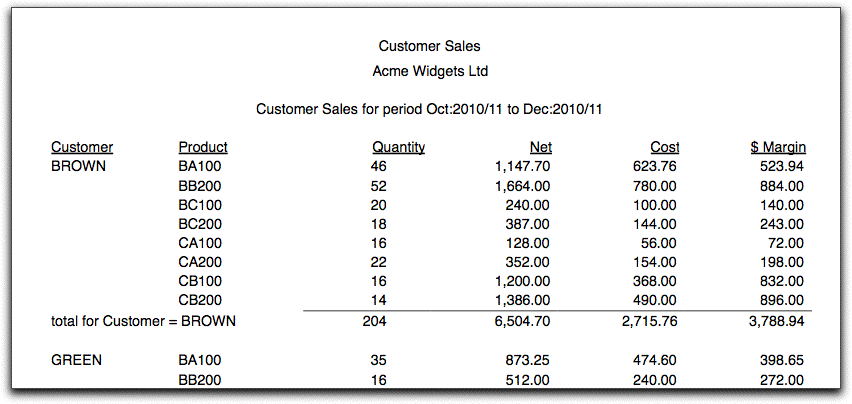
The Customer Sales report (above) provides details of what each customer has purchased over the nominated time interval.
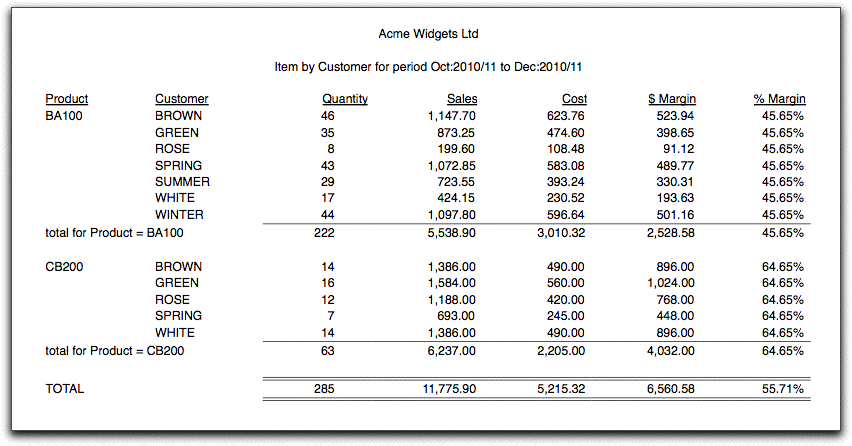
The Item by Customer report (above) provides the converse information, i.e. which customers have purchased which products.
Note that the customer and item reports described above (along with their purchasing counterparts) are Analysis reports, and hence very easy to change (in Express or Gold). For example, if you want a report of item margin by month, you could just change the Item by Month report to show margin instead of quantity. See Analysis Tutorial for information on how to write and alter these reports.
Top Sales: Chart of top customers (or items sold or salespeople) by revenue over the nominated time period.
Commission Report: Commission calculated on (posted) sales for the nominated period. For instructions, run the report in Documentation mode.