MoneyWorks Manual
Running Headers and Footers
Running headers and footers can be created by setting the appropriate header/footer options in the part(s) you want to constitute the header/footer.
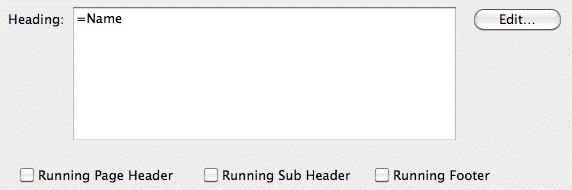
Not all parts can be used in a header/footer—it makes no sense for example to have a page break or a range of accounts in a header/footer.
Header, subheader and footer definitions show in the report editor window with labels and (respectively) dark grey, light grey and diagonal-stripe bars, as shown.
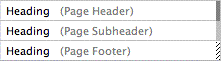
Headers
You can define a running header using the Running Page Header or Running Sub Header check boxes. All contiguous parts with the same header setting will form a running header of the designated type.
Each subsequent new page generated following the definition of a running header will result in the header parts being emitted: first the Page Header (if any), then the Sub Header.
The Page Header is likely to be used for a global header at the top of every page of a report; the Sub Header is likely to be redefined at the start of sections needing a header repeated in the event of a page break (column headings, typically).
Any part that has a Running Page/Sub Header check box set that is not immediately preceded by a part with the same check box also set will be taken to denote the start of a fresh definition of the header—the old header definition will be discarded.
To cancel a running header entirely, define a new Header using just a Remark part (technically, you still have a running header, but it won't print anything).
Footers
Footers are defined in the same way as Headers, except the parts constituting the Footer definition do not print at the position they appear in the report: Rather they will be emitted whenever a page break is about to occur. Thus the footer will appear at the bottom of each page. As with headers, you can cancel a footer by redefining the footer as just a Remark part, which does not print.
Since footers need to be a known number of lines high, don't use a word-wrapped cell on a footer—it may spill onto the next page.