MoneyWorks Manual
Accounts of Type 
Used to include information from all accounts of a specific type—all income or bank accounts for example. The type is selected from the pop-up menu which appears when you choose this option.
Sometimes the apparent type of an account can change (e.g. your cheque account is no longer an asset if it is overdrawn).
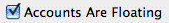
If you set the Accounts are Floating option for the Part, accounts from the “other side of the ledger” will also be included in this Part if they have an inappropriate balance. Note that, for reports spanning more than one period, one account may appear in two places if it has a debit balance in one period and a credit in another. The floating account types are:
| Type Code | Type (Base Type) | Float to |
|---|---|---|
| SA | Sales accounts | CS |
| CS | Cost of Sales | SA |
| IN | Income accounts | EX |
| EX | Expense accounts | IN |
| CA | Current Asset accounts | CL |
| TA | Term Asset accounts | TL |
| CL | Current Liability accounts | CA |
| TL | Term Liability accounts | TA |
In addition, you can use range of accounts “Sales and Income” (which combines types of IN and SA), and “Cost of Sales and Expenses” (combining types of CS and EX). Each floats to the other.