MoneyWorks Manual
Account Code 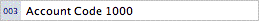
Used to include information for a specific account code. Enter the desired account code or pattern into the Code box.
Account Code Patterns: You can also use the wildcard characters “@” and “?” to get a range of accounts based on account code.
Use a question mark to denote that any single character is an acceptable match. Use an @ at the end of the account code or at the end of the department code to match any sequence of zero or more characters or use @ on its own to match all account codes.
For example, the pattern “?10?-A@” will match all departmentalised accounts having a department beginning with “A” (only sub-ledgers with a department beginning with “A” will be included) and having a four-digit account code with a “1” in the second place and a “0” in the third place (E.g. 0100-ART, 1105-ADM, 2100-ACRIM, 3107-AM, etc. will be included; 1010-ADM, 210-AM, 0100-BOT, 5100 etc. will not be included).