MoneyWorks Manual
Single-User mode operations
When you are the only user and commence an operation that requires Single-user mode, the following coachtip will be displayed to warn you:
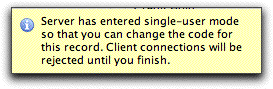
While you are in single-user mode, other users will not be able to connect. You should therefore complete the operation as quickly as possible—in particular you should not wander off for morning tea or lunch half way through, as this will lock other users out, possibly resulting in some unpleasantness.
While the database is locked in single-user mode, you will get a warning every 15 seconds or so. This is intended to be moderately annoying.
The following can only be done when there is only one user connected.
Opening a New Period: You cannot open, close or lock periods if there are other users connected. If you are the only user connected, choosing Command>Open/Close Period will force the database into single-user mode for as long as the Period Management window is open.
Provided you have the Auto-open new period when opening file Startup preference turned on, and it is not the start of a new financial year, MoneyWorks will automatically open a new period (if required) the first time any user connects.
Changing “code” fields: Changing the code in a Product, Account, Name, Job or other master records can be done from any (authorised) user, provided there are no other users connected. This is because a change to any code may also involve modifying thousands of other records in the database, and the process might fail if another user is modifying one of those records.
In this situation when you double-click a record, the code field is disabled; if you click on it, the following coach tip is displayed
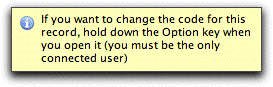
To alter the code field you must hold down the Option key (Mac) or the Ctrl key (Windows) and when you click the toolbar Modify button or double-click the record, the server will enter single-user mode allow you to alter the code field. A coach-tip is displayed to this effect.
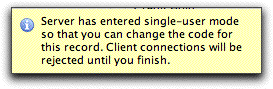
Other users will not be able to connect until you have closed the record (using OK, Next, Previous or Cancel).
Deleting Accounts, Names, Jobs etc These records cannot be deleted in multi-user mode as it may invoke a major database update. However if only you are logged in, it will temporarily enter single user mode to do this.
Changing Account Types: The type of an account cannot be changed in multi-user mode. Likewise departmentalisation of accounts etc.