MoneyWorks Manual
Startup
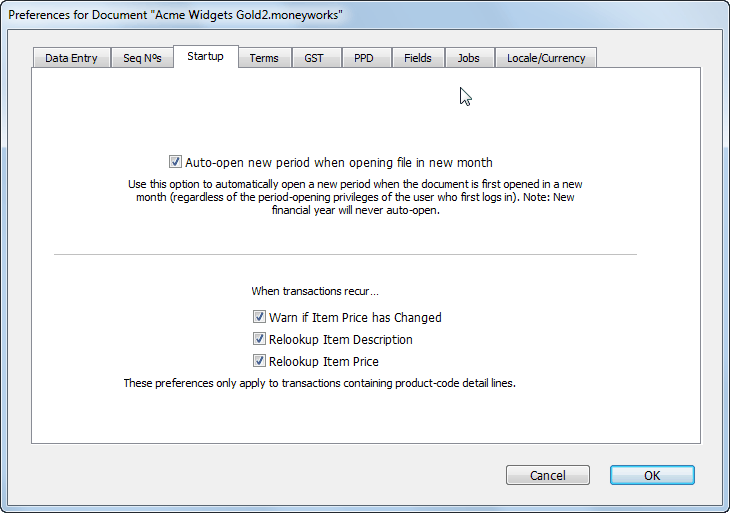
Use this panel to control the behaviour of MoneyWorks when your document is opened (e.g. how transactions recur).
Auto-open new period when opening file in new month: If on, a new period will be opened when the MoneyWorks file is first opened after the end of the previous period (regardless of the user’s privilege settings), provided it is no longer than 30 days after the end of the old period
Warn if Product Price has Changed Gives a warning when the document is opened if the product price recorded in a recurring transaction differs from the current selling price recorded in the product file.
Relookup Product Description Replaces the detail line description in the new transaction with the current product name. Turn this off if you want to retain the descriptions in the original transaction.
Relookup Product Price Updates the sell prices in the transactions if they have changed (and hence change the value of the transaction.)