MoneyWorks Manual
Balances/History
This tab displays a list of historic transactions against the name, and in MoneyWorks Express and Gold, the current debtor/creditor balances.
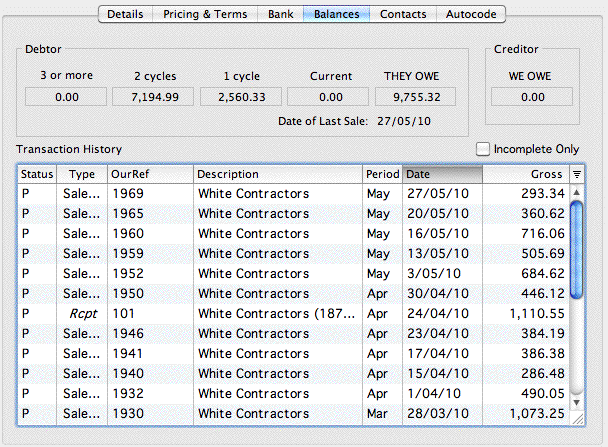
Debtor: This displays the aged balances for the debtor. You cannot alter these values—the balances are automatically increased whenever an invoice is posted, and reduced whenever payment is received. The aging is controlled by the Age Debtor Balances command—you can also calculate aged balances for various different aging intervals using the Aged Receivables report.
Creditor: This displays the current balance for the creditor (i.e. how much you owe this creditor). It cannot be altered. It is automatically increased whenever you post an invoice received from the creditor, and reduced when payment is made. The Aged Payables report will print out an aged listing of creditors.
Transaction History: This displays a list of all transactions against the Name. It can be sorted by clicking on any of the column headings, and the columns can be changed to show other information if required —See Customising Your List. You cannot search this list or double-click a transaction to view it.
Incomplete Only: Click this if you want to see just the outstanding invoices.