MoneyWorks Manual
Paying a Foreign Currency Invoice
Payment against a foreign currency invoice may be made in any currency. However for accounting clarity, MoneyWorks will always pass it through the currency bank account of the originating invoice. This is why, even if you don’t have a real bank account for the currency, you must set one up in MoneyWorks.
Payment and receipting is done through the bank account in the same manner as other transactions. All receipts/payments in a batch (using the Batch Debtors Receipt or Batch Creditor Payments command) must be in a single currency.
If you receipt into (or pay out of) a bank account that is in a different currency to the originating invoice, you will be prompted for the amount that was received/paid in the currency of that bank account:
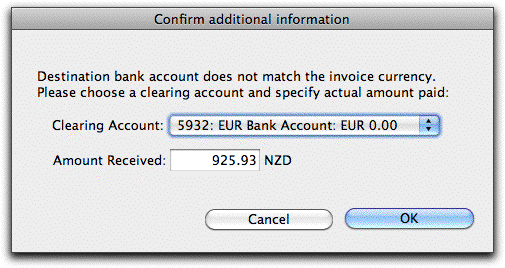
MoneyWorks will generate a receipt into the nominated clearing account (which will be in the same currency as the original invoice), and then a funds transfer from this into the target bank account for the amount specified; this makes the adjustments for currency gains/losses. Unless you want to account for bank charges separately, subsume them into the amount (and hence into the currency gain/loss).
If you know that the invoice has been paid, but do not yet know how much it is in your local currency, use the bank account that is in the currency of the invoice (even if this is only nominal), and when you know the amount that was actually receipted or paid, use the Funds Transfer command to transfer that amount to/from the actual bank account used. For example, to pay an invoice for $USD1,000 when you are unsure of the amount actually charged to your local bank account:
- Pay the invoice (using a normal Payment transaction) from the USD Bank Account
The USD Bank Account will now be “in overdraft”
- When you know the amount that was actually withdrawn from your bank account (say $1500), transfer this amount to the USD Bank Account, receiving $USD1000 into the bank account
You can just net off any bank charges involving the transfer of funds from the total. If you really care, you can of course enter them as a separate transaction.