MoneyWorks Manual
Job Reports
The standard job reports that are provided with MoneyWorks are located under Job Reports in the Reports menu. You can modify many of these or you can design you own reports to meet your own specific requirements—see Custom Reports and Analysis Reports.
You can also print some of the reports for selected jobs by highlighting the jobs in the Job list and clicking the required report in the list sidebar.
The Job Tracking reports are based on the information in the Job Sheet Items file. Reports with the prefix “JT” are used for Job Tagging and are discussed in Job Tagging Reports—these are based on transactions whose detail lines have been tagged to a job and do not refer to the Job Sheet file.
Active Job List: Provides a single line summary for each active job showing start date, amount quoted, amount billed to date and amount pending (work that is not yet billed).
Job Detailed: Prints a detailed report of the active or highlighted jobs. This is the definitive report of how a job is progressing.
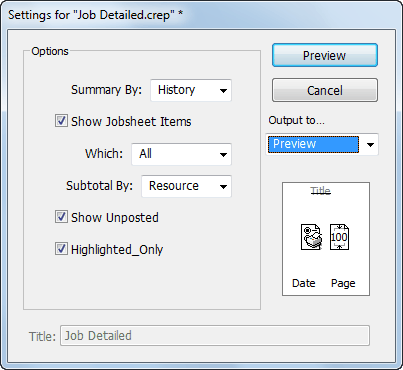
If the report is run with the Summary by History, it shows each job sheet item that is used on the job, and these can be subtotalled by Resource, Account, Analysis, Cost Centre, Type (income and expenses), Colour or Activity.
For each job sheet item, it reports the quantity used (if appropriate), the cost, the markup and intended charge out, the amount recovered and the balance to recover. Any unposted transactions or purchase orders tagged to the job are printed after the Job Sheet details for each job.
If the Summary by Budget option is selected, the report shows budgeted and actual costs for each job sheet item, along with projected costs (based on the percentage complete), and the current job profit or loss.
Job P & L: Job analysis report that summarises and shows the income and expenditure for the highlighted job(s) in the Job list. The report lists the quantity of each resource used on the job, its actual and budget cost, the variance, the theoretical resale value and the profit or loss on the item. Totals for the job itself are provided.
Job P & L Summary: Prints a summary of the highlighted job(s) in the Job list. showing the total incomings, outgoings and the difference.
Job Resource Summary: Prints a summary of the resources used for the highlighted job(s) in the Job list. Gives the quantity of each resource used in a job with its actual cost, estimated value and the difference.
Job Cost Centre Summary: Prints a summary showing outgoings by Cost Centre for the highlighted job(s) in the Job list. For each cost centre it shows the actual cost of the work done, its estimated value and the difference.
Job Account Summary: Prints a summary showing outgoings by general ledger Account code for the highlighted job(s) in the Job list. For each account code gives the actual cost of work done, its estimated value and the difference.