MoneyWorks Manual
The First Time you Run MoneyWorks
The first time you start MoneyWorks you will be prompted for your name and serial number.
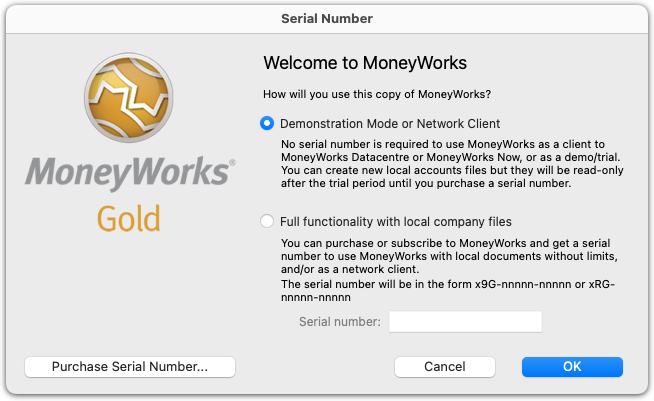
You only need to enter a serial number if you have purchased or subscribed to MoneyWorks. If you are trialling MoneyWorks, or using MoneyWorks Gold only as a client for MoneyWorks Datacentre or MoneyWorks Now, you do not need to enter anything.
Note: When using MoneyWorks as a demo or trial, any new MoneyWorks file that you create will be usable for 45 days or 99 opens (whichever comes first), after which time you will need a full version to access it. The sample Acme file (used for the tutorial) can be used indefinitely, allowing you to thoroughly explore MoneyWorks.
When entering your serial number it note that it is in the form the form XXX-nnnnn-nnnnn, and must be entered exactly as provided. If you are copying and pasting it, make sure you aren't inadvertently copying a trailing space character. The OK button is only enabled if there are exactly 15 characters in the serial number field.