MoneyWorks Manual
Modifying an Existing Form
To modify an existing form, either:
- Highlight a record that can be used to print the form
For example, to change an invoice form, highlight a debtor invoice in the Transaction list window, or to modify a statement form highlight a record in the Names list window.
- Choose Print <<Record>> from the Command menu
The standard Print Configuration window will open. Note that <<Record>> will change depending on the type of form.
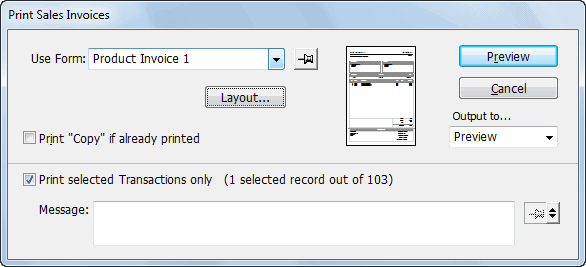
- Click the Layout button1
The Forms Layout window will open
- Click the Edit this Form in the Forms Designer button
The form will be opened.
Or: Choose File>Open
The standard file open dialog box will be displayed. You need to use this to locate and open the form. The forms are normally held in the Forms folder in the MoneyWorks Custom Plug-ins folder (or, if you are modifying one supplied with MoneyWorks), in the Forms folder in the MoneyWorks Standard Plug-ins folder.
1 As a shortcut, hold down the Ctrl key (Windows) or the option key (Mac). The Layout button changes to Edit, which, when clicked, will open the Forms window. ↩