MoneyWorks Manual
Setting up
Having enabled the service, and received your account information from Ferret, you need to set the parameters in MoneyWorks. To do this:
- Choose Command>Ferret Settings in MoneyWorks
The Ferret settings window will be displayed. This is only present if you have enabled the service for your document and restarted MoneyWorks.
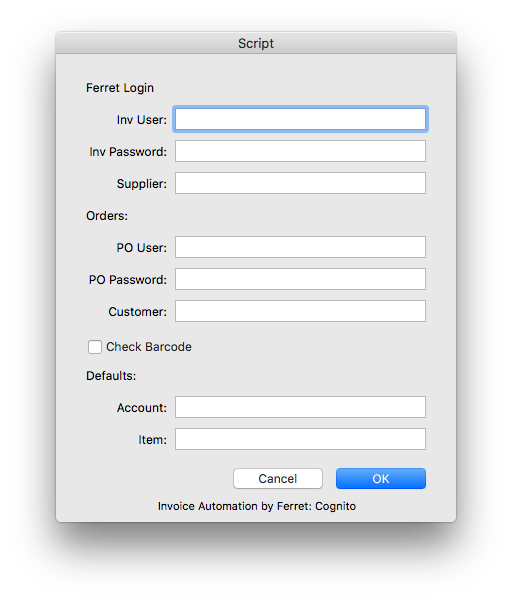
- Specify the Login details provided by Ferret
There are two sections for this, one for receiving supplier invoices and one for customer purchase orders. Only fill in the section(s) that you have subscribed to.
Inv User and Inv Password: These are the credentials for your supplier invoicing account provided by Ferret
Supplier: A default supplier code to use if the supplier cannot be identified from the invoice.
PO User and PO Password: These are the credentials for your customer purchase orders account provided by Ferret
Customer: A default customer code to use if the customer cannot be identified from the purchase order.
Check Barcodes: For purchase orders only, set this if any of the suppliers use a product barcode (instead of a SKU) on the order. If an item code on the order can't be found a search will be done for the barcode.
Default Account: The default GL Code to use for "By account" invoices. MoneyWorks will use this if the identified supplier does not have a default account set in their Autocode (otherwise it will use the first autocode default account).
Default Item: The default item code to use where MoneyWorks cannot identify the sku/barcode on the invoice or purchase order.