MoneyWorks Manual
Purchase Order Matching
The receipt of an electronic invoice, either through eInvoicing, PDF scanning, or any other form of importing, bypasses the standard MoneyWorks process for receipting of goods through a purchase order. If you receive the invoice electronically and separately process the purchase order, you risk double entering the invoice.
The Purchase Order Matching Service offers a way to not only manage the order from an imported invoice, but also to highlight any discrepancies in items, prices and quantities ordered and invoiced.
When an (unposted) supplier invoice is opened, and if there is an outstanding purchase order to the supplier with the same order number, a Match to PO button is installed on the purchase invoice. Clicking this will display differences between the order lines and the invoice lines.
As an example, this is the original purchase order:
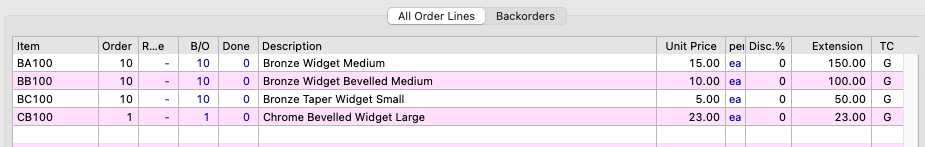
The eInvoice came in as follows:
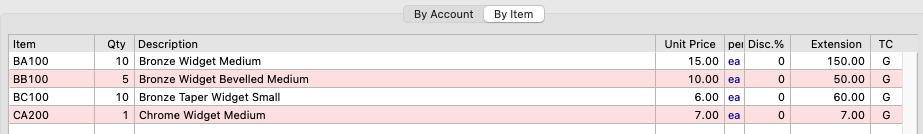
Clicking the Match to PO button in the invoice opens a window showing the differences between the order and the invoice (if there are no differences the window is not opened). In the example above, the following is displayed:
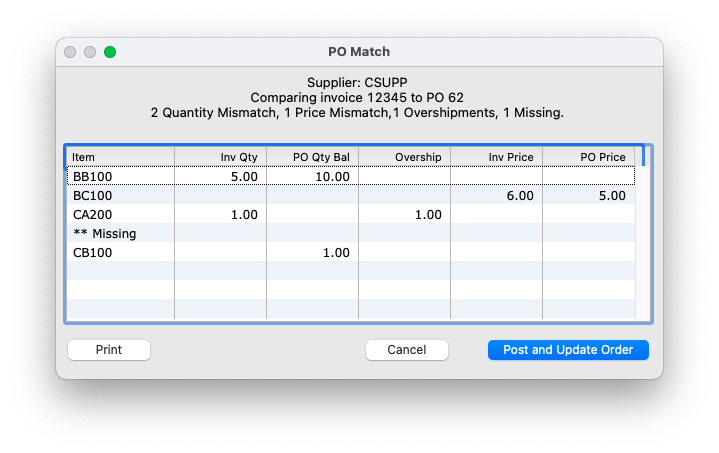
- BB100 shows that we received 5 items only when we ordered 10
- BC100 shows that, although we were invoiced for the quantity ordered, the unti price is different.
- CA200 shows that we received 1 item, which is 1 more than we ordered (the Overship quantity)
- The items below the ** Missing line are outstanding items that we ordered, but not received (in this case one CB100—perhaps CA200 has been erroneously shipped or invoiced instead).
Note that the order line for BA100 agrees with the invoice for quantity and price, and hence BA100 is not shown in the PO Match window (only differences are listed).
Note: The order quantity shown is the outstanding quantity (i.e. if the order has been part receipted, just the backordered quantity, and not the original order quantity).
Clicking Cancel will close the PO Matching window. You can then decide what to do with the invoice.
Clicking Post and Update Order will close the Match PO window, post the invoice (the Purchase Invoice window also closes), and update the Received quantities for the items that appear on the original purchase order (if this completes the order, it will be moved to the Bought tab).
Services are enabled under File>Manage Services (see MoneyWorks Services and Maintenance).