MoneyWorks Manual
Adding additional columns
Let’s add the percent margin that we are getting from each customer for each product. To do this we need to add another column to the report.
- Click the Append toolbar button
A new column (labelled GST) will be appended to the existing columns. We want to set this to display the percent margin.
- Choose % Margin from the GST pop-up menu under the GST column heading
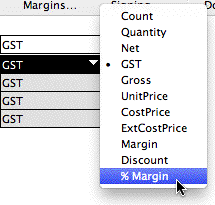
The column entries and heading will change to % margin
- Click Do Analysis..., then click Preview
The Analysis report will preview.
The percent margin column has been added. Notice that this is the same regardless of who buys a particular product. This indicates that we are not discounting these products to individual companies. The bottom line of the report (the total over all products and customers) will show the average margin.
- Close the Preview window