MoneyWorks Manual
Accessing the Wiki
File administrators can view and modify the Wiki. For other users, access is determined by the View Wiki and Modify Wiki privileges. These must be set by your administrator before you can access the wiki.
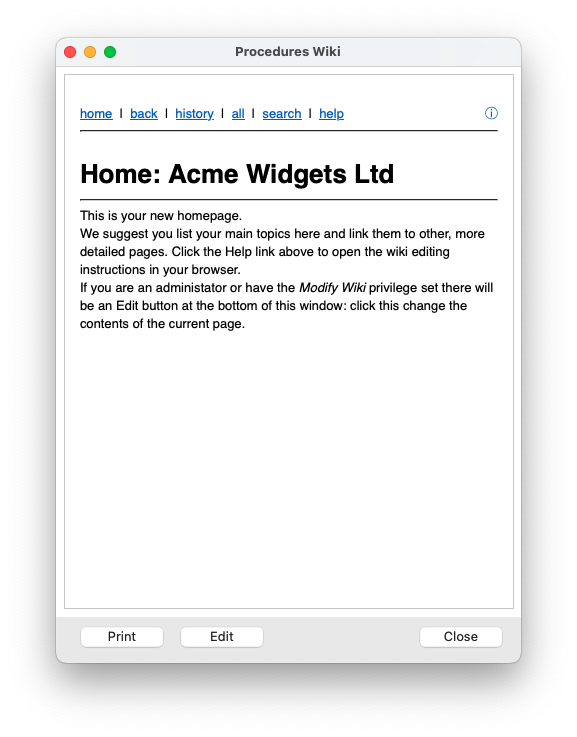
To access the wiki:
- Choose Procedures Wiki from the Help menu.
The Procedures Wiki window will open at the home page (a default one is created for you the first time you access it). This will open in a window that will "float" above the other MoneyWorks windows, allowing you to keep it accessible while working.
If you are an administrator or have the Wiki privilege enabled, you will be shown the home page.
Note: The first time you access the wiki, a default home page will display. Click the Edit button at the bottom of the screen to alter the contents.
Navigating the wiki is done by using the blue links in the navigation section at the top of the wiki, or by clicking on links that have been created in the wiki. The navigation links are:
home: Go to the home page
back: Go to the previous page you were viewing
history: Show this session's history
all: Show all accessible pages (excluding user and role)
search: Perform a search across the wiki
help: Display the wiki help information in your browser