MoneyWorks Manual
The Transaction Exchange Rate
By default, the exchange rate of a currency is determined by the rate for the period into which it is posted, and the rate is set when the transaction is posted. Thus if a transaction is entered when the exchange rate is x, and is posted after the rate has been reset to y, the transaction will have an exchange rate of y.
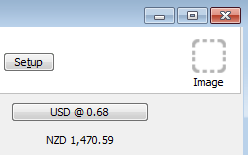
The current exchange rate is displayed on the Exchange Rate button on the top right of the transaction. The converted rate of the transaction in local currency is displayed beneath this.
To lock an exchange rate into a transaction:
- Click the Exchange Rate button
The transaction Currency Rate window will open
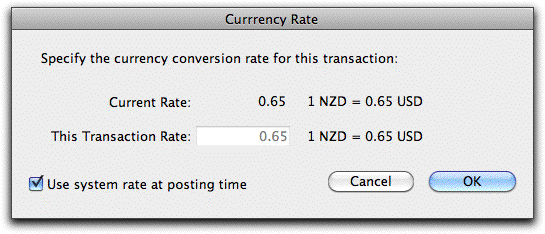
- Turn off the Use system rate at posting time option
- Enter the desired transaction rate into the rate field
- Click OK
Note: A transaction that, at the time of posting, has a different transaction rate to the system rate will result in the recording of a realised or unrealised currency gain or loss. This is done by adding additional lines to the transaction, which you can see if you print the transaction using the Print Details toolbar button.
Note: You cannot specify the transaction rate for the payment or receipt of an invoice.
You can restore the system rate by opening the window and setting the Use system rate at posting time option.
Warning: When you post a backdated multi-currency transaction, MoneyWorks will check for exchange rate changes in subsequent periods. For each such rate change a journal will be created to account for any realised or unrealised gains/losses on the new transaction. To minimise this, try to avoid entering historic foreign currency transactions.