MoneyWorks Manual
Adding other breakdown fields
The report we just previewed had a single level of breakdown which was product. We want the report to be of product by customer, so we need to add another breakdown level.
- Set the pop-up menu under Breakdown Levels to Two
A new column “NameCode” will be displayed.
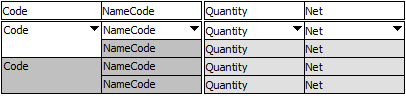
This is a two level breakdown. The first level is for the product, and the second is for the customer. The columns are already set to this, so we don’t need to change them.
At the top of each column is a column heading (see diagram). The heading defaults to the name of the column contents. We’ll change the headings for the label columns.
- Click on the Code heading to highlight it, type “Product” and press tab to go to the NameCode heading and type “Customer”
The first column displays Product details, and the next Customer.
- Click the Do Analysis... button
The Analysis settings window will be displayed.
- Click Preview
The analysis report will be displayed.
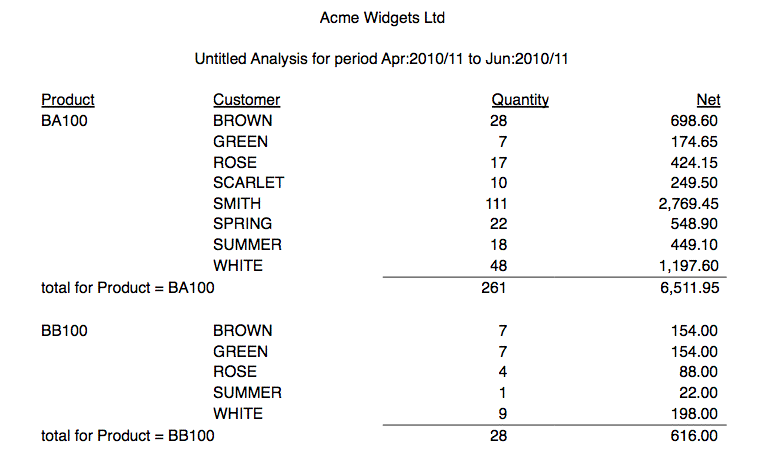
For each product there is a list of all the customers (the second report column) who purchased the product in the time period. The quantity purchased and the amount spent (ex GST) for each customer are displayed.
- Scroll through the report, then close the preview window
The analysis setup window will be the top-most window.