MoneyWorks Manual
Building Products
You can set up a product that can be manufactured from a set of components, known as a recipe or a bill of materials —see If you manufacture it. The components themselves must be stocked or purchased items. You can then manufacture the product either automatically whenever it is sold —see Auto-Build Whenever Necessary, or by using the Build Product command.
When a product is built, the stock level of any inventoried components is reduced, and the stock level of the item itself is increased. This is accomplished by means of a Make journal, which is created automatically.
To build a product using the Build Products command:
- Choose Command>Build Product
The Build Products window will be displayed:
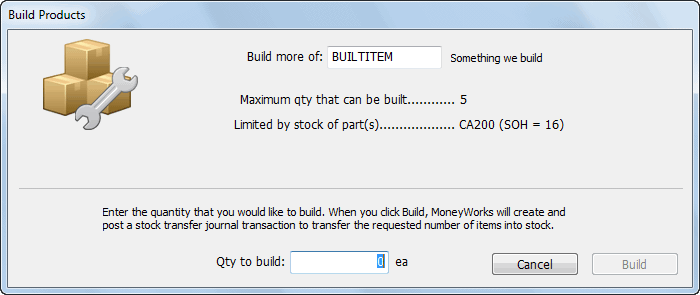
- Enter the code of the item to be built and press tab
The maximum quantity of the item that can be built without putting any of the components out of stock will be calculated and displayed, along with the component parts that limit the production to this amount.
If you elect to build more items than the maximum quantity, one or more of the components will go into negative inventory.
- Enter the quantity to build, and click the Build button
The Build Products window will close and a Make journal will be created and posted to build the specified quantity of the product.
If the product or parts are inventoried by location, you need to select the location.
Building serial-tracked products or using serial-tracked parts
If the product to be built or its parts are serial/batch tracked, the Build Products window will expand to show a list of all of the parts or finished products requiring a serial or batch number to be specified. For finished products, you allocate the serial number. For parts, you choose the serial/or batch number from existing stock (the serial/batch number picker will open when you tab out of the Serial/Batch column). You can also specify an expiry date if your newly manufactured product batch requires it.
In this case the journal will be a Stock Transfer journal, with the contra account set to the cost of sales account of the item being built. Normally the journal will be zero valued, but sometimes if you are building a number of serialised items there might be slight rounding differences. In this case these differences will be put to the cost of sales account.