MoneyWorks Manual
AutoCode
The AutoCode tab allows you to specify an automatic allocation that is applied to a new transaction for the customer or (more normally) the supplier:
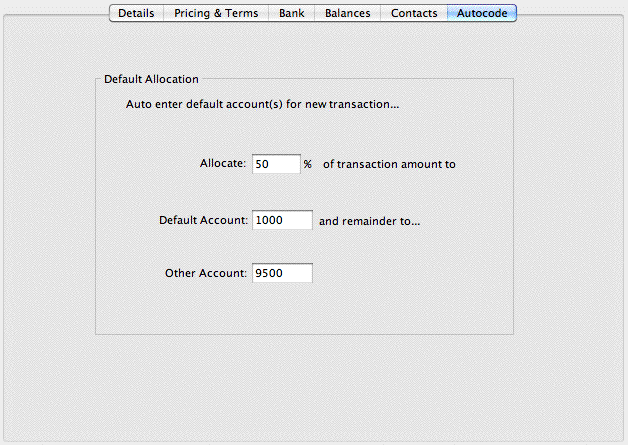
For example, if the Name record is for your electricity supplier you would set the allocation account to your Electricity Expense Account. Then, whenever you enter the name code into a transaction, the allocation will be automatically done to the electricity account for you.
Allocate Enter the percentage of the transaction amount that is to be allocated to the default account.
Default Account The general ledger code that will be automatically inserted into the first detail line of the transaction.
Other Account If the Allocate percentage was not 100%, enter the general ledger code for the balance of the amount. This will be automatically put into the second detail line of the transaction.
As an example, if you can only claim 30% of your electricity for business purposes (you have a home office), you would enter 30% in the Allocate amount, and have the Other Account set to Drawings, as shown.
Note: The Auto-Allocation is done whenever the value of the Amount field of the transaction is changed.