MoneyWorks Manual
Edit
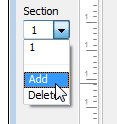
Adding a new section
To create a new section
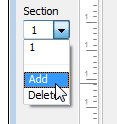
- Select Add from the Section pop-up menu in the tool palette
A new section will be created for the form. This will be blank, allowing you to add your own objects. You can have up to six sections on a form.