MoneyWorks Manual
Adding a Hot Link (Hyperlink) to a Form
You can embed a URL into a form or report which, when clicked in the Preview window or (more usefully) on a pdf of the form, will take you to a designated web site or create a new email in the recipient’s email program. (Note that on Windows, embedding links in PDFs does not work if you use the MS Print to PDF option).
To add a hot link to an element on the form:
- Hold down the ctrl key (Windows) or the option key (Mac) and double click an element on the form
The properties window for the element will open.
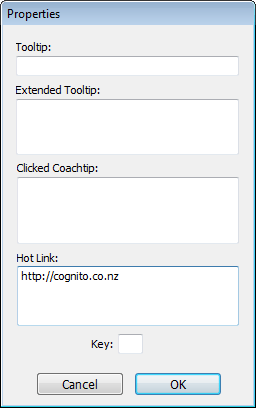
- Enter the URL into the Hot Link field
You can link to a website or other form of URL from the report. This will be active in the preview window or in a saved pdf. The entire hot link must constitute a valid URL. For example the following will link to a website in your default browser:
http://www.cognito.co.nz
The following will create an email in your email program:
mailto:info@myemail.com?subject=Response to mailout
- Click OK to save the link
The hot link can be a formula, starting with an equals sign, that is calculated from other elements on the form (in fact if the URL is long, you will need to have a calculation here, as the length of what you can type in is limited). This means that the URL can be different for every form printed, for example each invoice could link to a payments page and automatically populate the payment amounts and invoice number on the page, as in this example:
="https://accounts.xyz.co/pay_invoice.php?invoice_&num="
+ourref+"&amount="+gross
which links to a (hypothetical) payment site and populates the invoice_num and amount fields on the payment page with the invoice number (ourref) and amount (gross) from the MoneyWorks invoice transaction.
Hot links are used extensively in the MoneyWorks Navigator (see next section), the layout of which was done entirely in the Forms Designer (and hence can be customised if desired).
Tip: If your hotlink formula gets too long, split it into components by calculating sections of it in invisible calculation fields, e.g.
URL="https://accounts.xyz.co/pay_invoice.php"
params = "?invoice_&num="+ourref+"&amount="+gross
hotlink = URL + params