MoneyWorks Manual
Customer & Supplier Enquiry
Use the Customer Sales enquiry to see the past sales to a particular customer or purchases from a particular supplier. This operates in a similar manner to the Account Enquiry, and you should refer to that section for a complete discussion.
To make a sales enquiry for a specified customer:
- Choose Enquiries>Customer Sales or press Ctrl-8/⌘-8
The Customer Sales Enquiry window will be displayed.
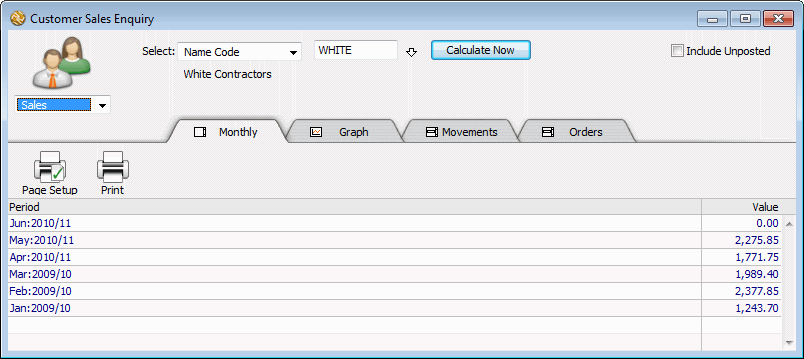
- For an enquiry on a single customer, enter the customer code and press enter (or click Calculate Now); for an enquiry on more than one customer use the Select menu
This works in a similar manner to the Accounts Select menu
The net sales value will be displayed for the customer on a period by period basis. You can drill down to see the transactions for a particular period by clicking on the row for the period.
For a discussion on the various options —see Product Enquiry.