MoneyWorks Manual
Overpaying a Creditor
Sometimes you might want to pay a creditor more than you owe them. To us, this seems a very bad idea, but who are we to judge?
To overpay a creditor:
- Create a new payment transaction to pay the creditor
- Set the transaction Amount to the total you want to pay
- Mark of any invoices that you want to include as part of the payment
If the total amount paid is greater than the allocation on the invoice, the difference will be the overpayment amount. When you accept the payment, you will be asked for confirmation, and the general ledger code to which you want to allocate the overpayment amount.
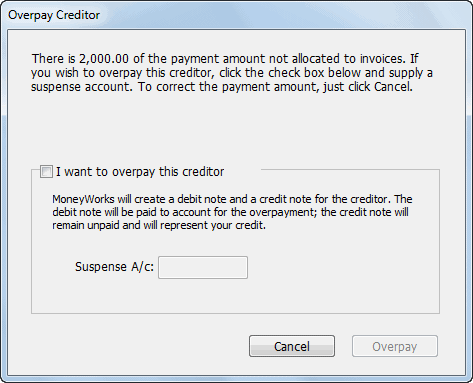
- Set the I want to overpay this creditor checkbox, enter a suspense account (for allocation of the overpayment) and click Overpay
The suspense account is remembered for the next creditor overpayment.
Behind the scenes, MoneyWorks will create (and post) a new creditor invoice and an offsetting credit note, both made out to the suspense account (so its balance is not affected), for the overpayment amount. The overpayment amount is allocated to the invoice, leaving the credit note in the system to be offset against future invoices.
And what about GST/VAT/TAX? The Tax amount on the invoice and credit note is determined by that of the suspense account (so for example if this is at a zero rate there will be no Tax). Whether there should be Tax on this or not is something you need to take up with your accountant.