MoneyWorks Manual
Reviewing and Reprinting a Previous Reconciliation
To reprint a previously completed reconciliation report:
- Choose Command>Bank Reconciliation
The Bank Reconciliation settings window will open.
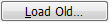
- Choose the bank concerned from the Bank pop-up menu
- Click the Load Old... button
The Choices window will open, listing previous reconciliations1.
- Double-Click the reconciliation of interest, and click View
The reconciliation window will open, showing the transactions reconciled previously and any unpresented items. You cannot modify this.
Clicking the New button will start a new reconciliation.
- Click Print Summary to reprint the Reconciliation report
Note that the unpresented items in the reconciliation report may include transactions entered since you did the original bank reconciliation. Also, the reconstituted bank reconciliation will not be correct if any of the original transactions have been purged.
1 The list only shows those reconciliations done using MoneyWorks 3 or later. If you want to reconstitute an earlier bank rec, hold down the Ctrl key (Windows) or the Option key (Mac) when you click the Load Old button. Note that MoneyWorks does not know the opening and closing balances of these earlier reconciliations. ↩