MoneyWorks Manual
Manipulating Data
MoneyWorks provides basic spreadsheet-like functions for manipulating information. These are represented by the toolbar buttons on the left of the toolbar.
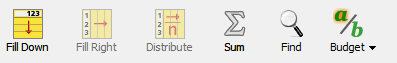
Fill Down: Copies the value in the top-most cell(s) of a highlighted rectangle into the cells that have been highlighted under it.
Fill Right: Copies the value(s) in the left-most cell(s) of a highlighted rectangle into the cells that have been highlighted to the right of it.
Distribute: Distributes the value in the left most column into equal parts across the number of highlighted columns. For example, if you highlight a whole year and click Distribute, the value in the left hand column will be divided into twelve and spread across each period. Note that there are rounding issues in spreading a budget in this manner. For example:
| Before |
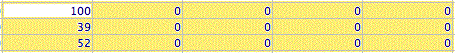
|
| After |
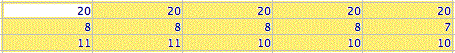
|
Sum: To total the highlighted cells, click the Sum toolbar button or use the Sum Selection command in the Select menu (or press Ctrl-=/⌘-=).