MoneyWorks Manual
Edit
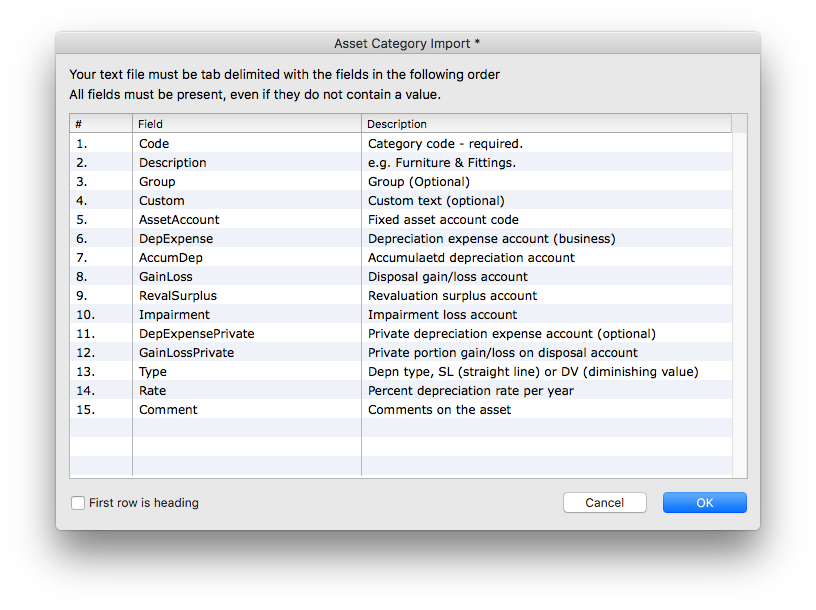
Importing Asset Categories
- Choose File>Import>Asset Categories
The Asset Category Import field order will open. This displays the required order of the import fields.
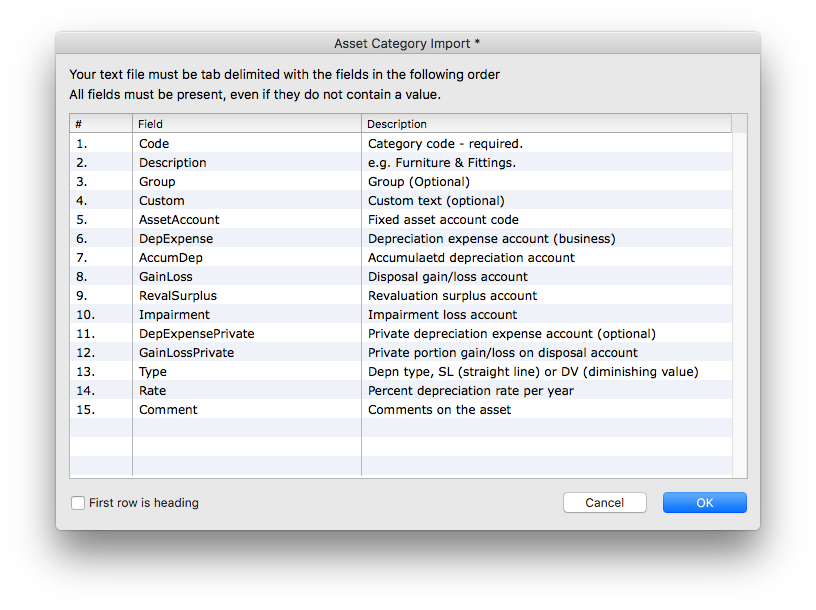
- If the first line of your text file is for headings, set the First row is heading checkbox
- Click OK
The standard file open dialog will be displayed. Use it to navigate to and open the text file
If any errors are detected an alert will be displayed, and no categories will be imported.
Note: You can also paste suitably formatted tab delimited text directly into the Asset Category list.