MoneyWorks Manual
Asset Register
This lists the assets and their values for the nominated Asset Categories at a point in time. You would typically use this report in your formal reporting.
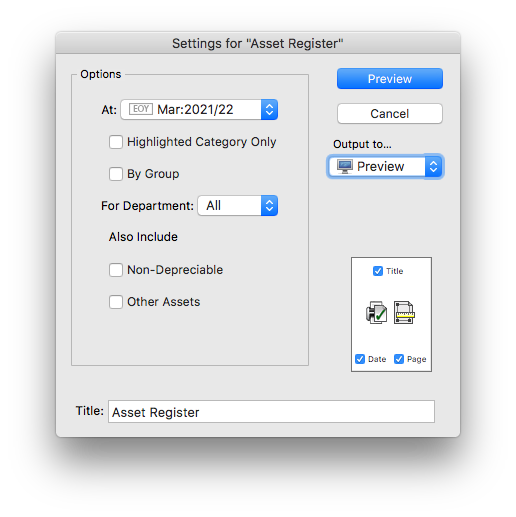
At: The period for the asset values. The report will list the opening bookvalue of the asset at the start of that financial year, and the closing value at the end of that period. Any asset acquisitions, revaluations or disposals in that interval will also be listed.
Highlighted Category Only: If you only want to report on particular categories, highlight them in the Asset Category list and turn this option on.
By Group: Turn this on if you want the major headings to be the Asset Category group. Each group will be listed, and then the categories within that group.
For Department: To just list the assets for a nominated department, select the department from the pop-up menu. This is based on the Department field in each asset record.
Non Depreciable: By default, the report only includes assets that were active (or new) in the reporting interval. Turn this option on to include Non Depreciable assets.
Other Assets: Similar to Non Depreciable, turn this on to include other assets.