MoneyWorks Manual
Drop Down Lists
When entering into a code field (such as an account code, product code, customer code etc), a drop down list of all items whose code starts with what you typed (or which have a word in their description that starts with what you have typed) will be displayed, provided there are no more than 20 possible matches.
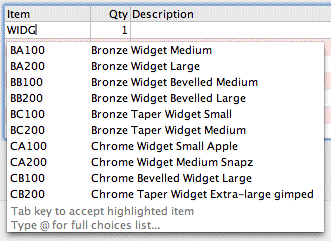
Drop down lists also apply to the Description field in transactions and detail lines—in this case the most recently entered 100 descriptions entered by the logged on user are available
Note: Drop down lists can be disabled in the MoneyWorks Preference settings —see Show auto-fill dropdowns; you may want to do this if operating over a slow network.
When a drop down list appears, you can down arrow or double-click on the desired item. The code for this will be inserted into the field.