MoneyWorks Manual
Adding a custom user interface to your scripts
The scripting that we implemented in MoneyWorks 7 has proven to be immensely beneficial to a large number of users, so in MoneyWorks 8 we decided to incorporate the ability to augment the scripts with your own user-interface windows and elements.
For example, you could build a list window to display a list of properties you own or manage:
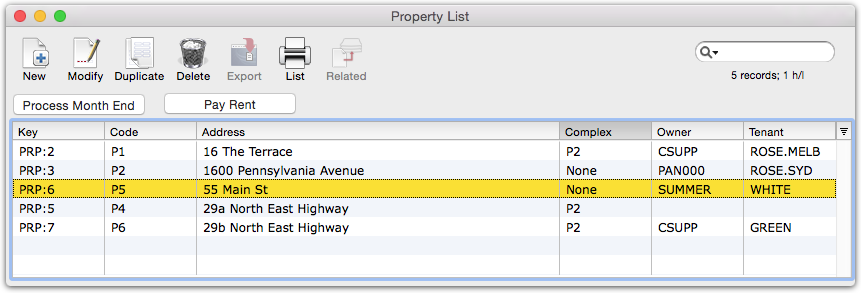
And a property entry window, which opens when you create a new property or double click one in the list:
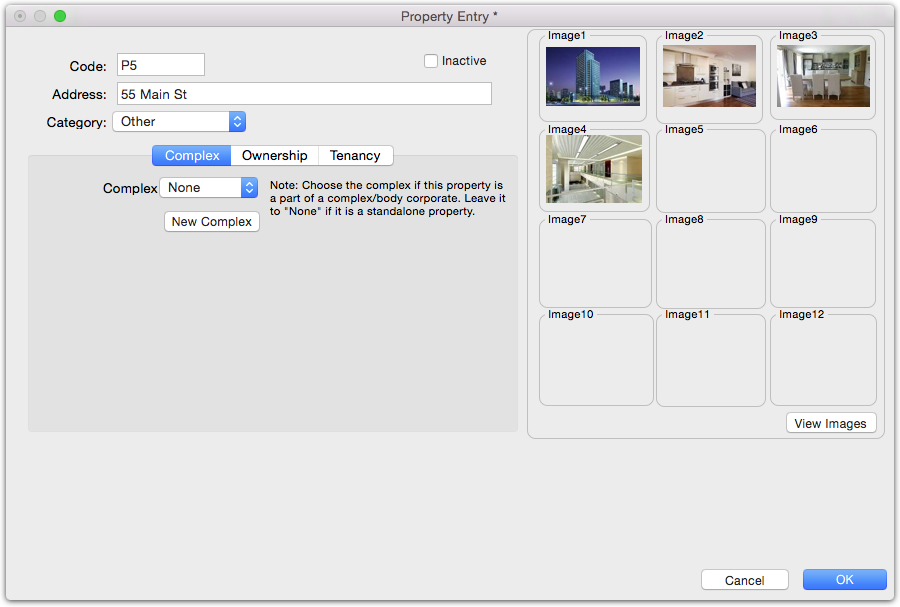
As you can see, the windows can have a full set of controls (check boxes, radio buttons, pop-up menus etc.), as well as entry fields, tabbed areas, image placement and more.