MoneyWorks Manual
Setting the Style & Font
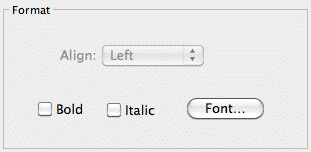
The Format options are used to set the font, style and alignment for the part:
The font attributes for a part are set by the Font button, which opens the font settings window —see Modifying the Report. The selected font will apply to all elements in the part unless overridden by the attributes of a cell in the part.
Tip If you just want to change the style for a portion of the report, put a cell formula over the portion that you want to change see Report Cells. Make the desired format, colour and style adjustments using the Font button in the Cell Settings window, and give the cell a formula of just “=” (omitting the quote), as shown below
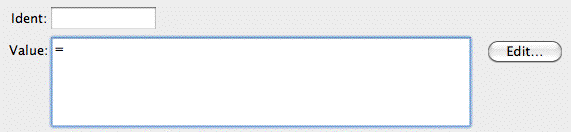
Note: Remember that whatever computer runs the report (including the Datacentre server for server-side reports) will need to have the fonts installed.