MoneyWorks Manual
Paying a Deposit with Order
If you need to pay a deposit or prepayment invoice with the order, you can record the details on the order. This amount is held with the order, and is credited against the final payment.
A deposit is a payment that will be made immediately; a prepayment invoice will be recorded as an invoice to be paid later. In either case, you will be prompted to enter the details of the deposit or invoice when the order is saved.
To Record a Cash Deposit
- Set the Process Order1 pop-up menu to Pay deposit for order
You will be prompted for the deposit details when the order is saved:
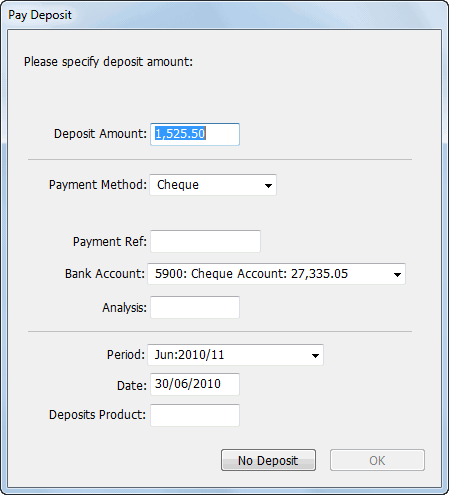
- Enter the deposit amount, payment method, bank and date
These are used to make the payment transaction.
- Specify the special Deposit product to use
This will be appended to the bottom of the order to adjust the total when the goods are received. See A Note on Deposits.
- Click OK
A new payment transaction is created, and the amount of the deposit is recorded in the order2.
Note: The payment transaction is not linked to the order. If you cancel the payment the order will still record the original deposit. You can reduce (or remove) the deposit by entering a negative deposit amount.
To Record a Prepayment Invoice
- Set the Process Order3 pop-up menu to Receive prepayment invoice for goods
You will be prompted for the details of the invoice when the order is saved:
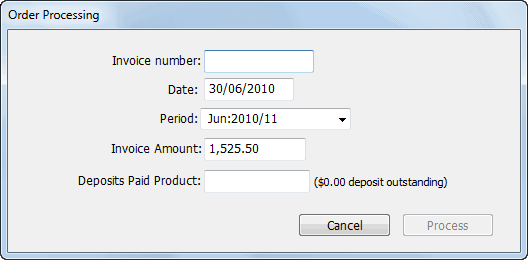
- Enter the supplier invoice number, date and invoice amount
These are used to make the invoice transaction. The invoice number is also recorded in the Invoice # field of the originating purchase order.
- Specify the special Deposit product to use
This will be appended to the bottom of the order to adjust the total when the goods are received. See A Note on Deposits.
- Click OK
A new purchase invoice transaction is created and posted, and the amount of the invoice is recorded in the order. Note that this invoice is only loosely attached to the order: if you cancel the invoice the deposit amount recorded on the order will not alter. You can reduce the prepayment invoice amount by entering a negative invoice amount in another Prepayment invoice.