MoneyWorks Manual
Job Forms
Job Forms may be printed for selected jobs by highlighting the jobs in the Jobs list, and choosing Print Job Form from the Command menu (or press Ctrl-[/⌘-[). The Print Job Forms dialog is displayed.
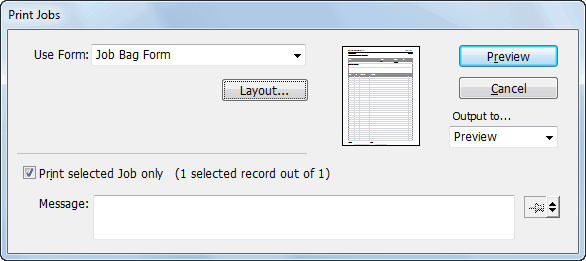
Choose the form to use from the Use Form pop-up menu—a number of forms have been provided, and these are described below. You can modify these or create your own by using the Forms Designer.
Job Bag Form: An empty form suitable for the hand recording of time and other resources used on the job.
Job Items Pending: A form containing a list of pending (unbilled) items for the job, along with their sell value.
Job Performance: A summary of the income and outgoings for each job, along with profit to date and a performance indicator (the ratio of income to expenses).
Job Work Statement: An itemised list of time and disbursements used on a job, with a summary of time and disbursements already billed and remaining to bill. The Adjustments amount on the form is the difference between the amount processed and the amount actually invoiced.
Job Work Statement List: A shortened version of the Job Work Statement, showing just the summary portion for each job.