MoneyWorks Manual
Creating a Password
- Choose File>Security
The Change Password window will open
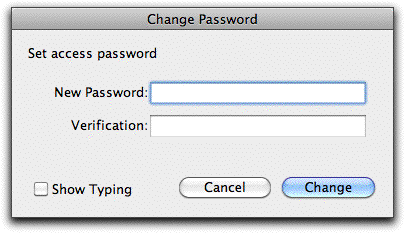
- Type the new password for the document into the New Password field
Click the Show Typing check box if you want to be able to see what you are typing, otherwise the characters you type are not shown.
- Repeat the new password in the Verification field
If the password you type in here is not identical to the one typed into the New Password field, the Change button will be dimmed.
- Click Change to assign the password to your document
Note: Once you close the document, you will only be able to open it if you type in the password, so do not forget your password1.
1 If you do suffer a bout of amnesia and forget the password you will need to contact Cognito (assuming you can remember the phone number), who can, for a fee, remove the password for you. ↩