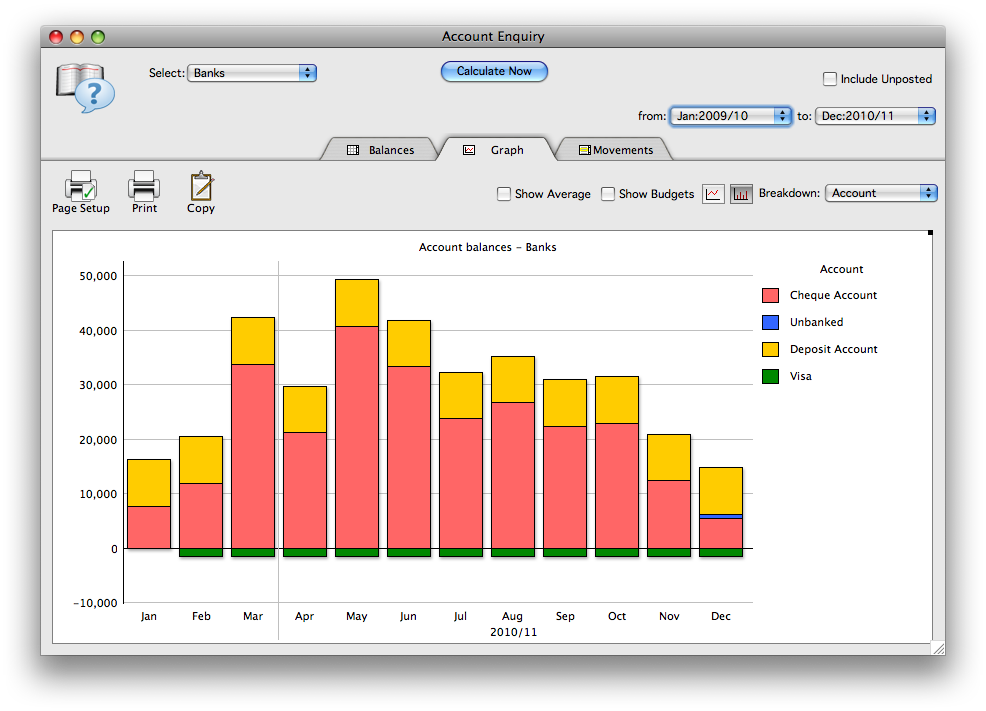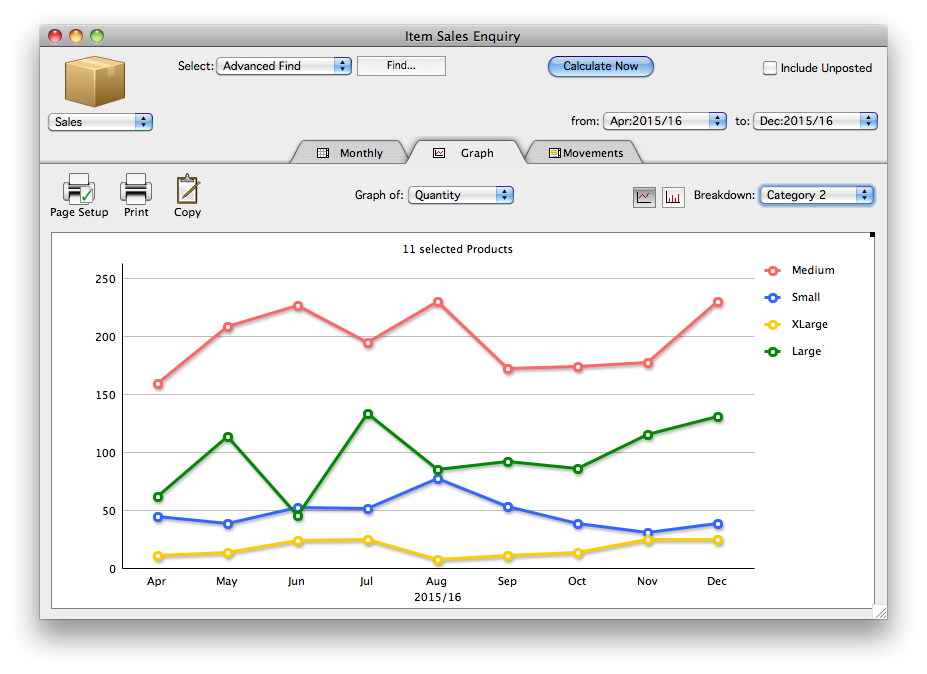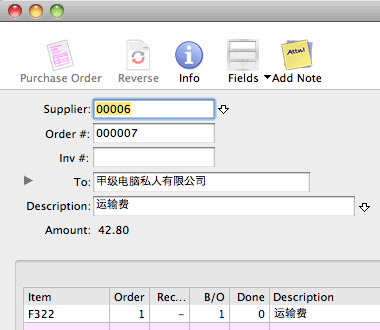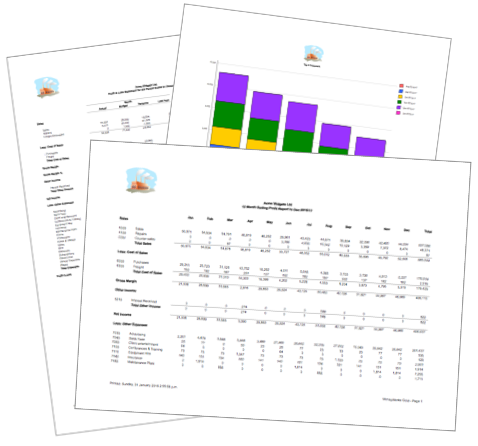MoneyWorks Now gives you the full power of your own native desktop user-interface (Windows or Mac)—no need to compromise using the slow, limited functionality of your browser.
MoneyWorks Now has the full functionality of MoneyWorks Gold, so you don't need to pay for expensive add-ons.
No lock-in by your service provider—you own your own data and can move it to your desktop at any time.
No need to settle for the "one-size-fits-all" model of traditional cloud solutions—use the MoneyWorks tools to get your system going the way that best works for you.
Local hosting of your data makes for faster access and keeps your tax authorities happy.
Leverage the power of your desktop—as well as working with other cloud-based systems, MoneyWorks Now can work directly with your existing desktop solutions, like your mail client, Office apps (Excel, FileMaker etc) and your other desktop business systems.
MoneyWorks Now
Leverage the power of your desktop
Browsers are great for surfing the web, but less good when working. MoneyWorks Now uses MoneyWorks Gold as its desktop client, giving you the full, rich user interface of your Mac or Windows desktop.
- Fast, responsive interface with which you will be familiar—no need to wait for those sluggish browser refreshes.
- Have as many (or as few) windows open as you want—no need to be restricted to a single browser view.
- Work in more than one company at a time—unlike most cloud accounting, you can have multiple entities open simultaneously.
- Integrate into your existing desktop services and local workflows.
- Use your preferred email client, whether it be desktop or cloud based.
MoneyWorks Now
It's your data, not ours!
Unlike most accounting cloud solutions, with MoneyWorks Now you own your data and can retrieve all of it in usable form at any time.
- Traditional cloud based services intermingle your data with others in a huge on-line database. MoneyWorks Now keeps your data in a silo-ed data file.
- Backup your datafile whenever you want onto your local system.
- In many jurisdictions the tax authorities require you to keep your records for up to seven years, even after you stop using the service—traditional cloud providers will charge you an ongoing fee for this.
- MoneyWorks Now allows you to download and store your own data, so no need to pay for on-going data storage should you stop using the service.
- If you decide the cloud is not for you, simply cancel the service and run it in-house—your MoneyWorks Now file will open with a desktop copy of MoneyWorks Gold1.
1MoneyWorks desktop licence required.
MoneyWorks Now
Full customisation
MoneyWorks Now gives you all the power of MoneyWorks Gold, providing you with the tools that allow you to customise MoneyWorks so that it works the way that you want it to. Compare this with browser-based cloud systems, where one size fits all and you have few (if any) ways to customise the system.
A MoneyWorks Now user can (subject to their privileges):
- Add and remove columns, including calculated ones, to lists.
- Create their own filters to speed data retrieval.
- Create their own validation rules, for more accurate data entry.
- Modify any report, or create their own.
- Modify any form (invoice, statement, cheque, label), or create their own.
- Modify the Navigator and Dashboards, or create their own.
MoneyWorks Now also has the full scripting capabilities of MoneyWorks Gold, allowing you extend the core functionality, or change how MoneyWorks interacts with the user. No other system offers such power and flexibility at such a low price point.
MoneyWorks Now
Did you know that in many jurisdictions it is illegal to host your accounting data outside of that jurisdiction? And that government funded entities (such as schools) have even tighter requirements?
MoneyWorks Now has servers in several countries (and more will be added). This means that you can meet your local legal requirements and still enjoy the benefits of cloud service.
MoneyWorks Now
Fully powered
MoneyWorks Now has all the features of MoneyWorks Gold, including fully integrated inventory, multi-currency and job costing. On many cloud-based systems these are expensive add-ons—often another $50 per month per feature—and are not integrated, making for data duplication and synchronisation issues.
You also get all the customising capabilities of MoneyWorks. Design your own reports and forms, customise your lists and entry screens, add dashboards and even scripts to modify the core functionality.
MoneyWorks Now
Desktop Integration
One of the problems of traditional cloud-based systems is that they can't talk to the other systems running on your desktop. This makes what should be simple operations, like saving a pdf or importing a text file, slow and cumbersome.
MoneyWorks Now offers you complete access to your desktop—just because you want cloud accounting shouldn't mean you have to give up using your favourite email client (or even Excel). And, because it uses MoneyWorks Gold as the client, you have complete access to locally stored databases such as FileMaker Pro or Access.
Features common to all MoneyWorks products
All MoneyWorks product are built on a powerful, framework that includes the following:
Record payments and receipts and automatically track the GST.
Maintains details of your accounts for over 7 years.
Easily view balances and trends for accounts, customer or item sales.
A library of over seventy standard reports.
Store customer and supplier names, addresses, phone numbers, email & web addresses.
Enter sales and purchases using account coding or item lookup with quantities and discounts.
MoneyWorks provides the best possible support for sales tax.
All the better to remember you by.
Full budgeting for better control and decision making.
Keep accounts for as many entities as you need.
Ensure interoperability with the other systems your business relies on.
Record information and prepare invoices/reports in almost any language.
Cashbook
Easily record all your payments & receipts.
- Clear entry screens make for fast, accurate recording of transactions.
- Store original PDF or scan of original hardcopy docket for your records [not Cashbook]
- Import downloaded bank statements in QIF, OFX, QBO formats.
- Automatic allocation of income and expenses by predefined rules.
- Automatically manage your sales tax.
- Recurring transactions save re-entering repetitive items such as rent and wages.
- Print cheques or create electronic direct payment files for supported banks.
- Manage as many bank or credit card accounts as you need.
- Point and click bank reconciliation—no need to re-enter your bank statement.
- Full bank register and cashflow reporting.
- Produce professional profit & loss reports for month, year, multi-year comparison, budget and more.
General Ledger
Maintains details of your accounts for over seven years, right through to trial balance and balance sheet.
- Completely flexible chart of accounts allows MoneyWorks to operate the way your business does.
- Seven character free-form account codes for reporting flexibility.
- Journals (including reversing journals) for managing account transfers and accruals.
- Account movement graphs with drill-down to actual transactions.
- Comparative reports and graphical analysis going back seven years.
- Supports alternative code for reporting. Use your own codes in-house to provide the degree of breakdown that you need, but give your accountant reports based on their preferred coding structure.
- No end-of-month or end-of-year rollover—have up to 90 periods open simultaneously.
- Complete audit trails for added accounting integrity.
The extended general ledger in MoneyWorks Gold/Datacentre supports full departmental (cost-centre) accounting. Use departments to manage branches, divisions, vehicle fleets, properties etc.
- Create departments for commonly occuring subledgers
- Department codes can be up to five alpha-numeric characters
- Group similar departments into groups for easy general ledger maintenance and reporting
- Classify departments for reporting purposes
- Report by department, group, classification or consolidated.
Customer and Supplier Database
MoneyWorks stores your valuable customer and supplier details and contact information in easily manageable lists, which can be easily searched and sorted. Use these to reliably identify contacts, perform sales analyses, prepare mail/email merge letters and more.
- Use alphanumeric customer/supplier codes (up to 11 characters) for accurate access to customer names, address, phone, emails etc.
- Store banking information for creating deposit slips or direct credit files.
- Create as many contacts as you need per customer/supplier, and assign roles for easy management.
- Bulk email to contacts selected by role.
- Assign tax overrides to ensure correct tax handling for unregistered or out-of-state/overseas customers/suppliers.
- Import and update contact from Address Book (Mac), or from text files.
- Store URLs for quick access to supplier web sites.
- Assign default allocation general ledger codes to speed up recording of service transactions.
- Colour code your contacts for easy access.
- Assign customer categories and use to analyse your sales (or purchases).
- Record dates and details of customer/supplier calls, and set automatic reminders to follow-up.
- Create name templates for easy setup of new or casual customers.
- Attach sticky notes to customers (or suppliers) which will appear automatically when you make a new sales transaction.
- Print address lists & mailing labels, envelopes, merge letters1 etc.
1Creating merge letters and postcards requires the MoneyWorks Forms Designer, which is available in MoneyWorks Express and Gold.
Multi-company support
Most accounting software allow you to only manage accounts for one company, or charge you extra for additional companies. The desktop1 version of MoneyWorks allows you to keep accounts for as many entities as you want on the one computer, with no additional fees or licenses required.
- Run as many sets of accounts as you require on the one computer with no additional licensing fees.
- Each set of accounts is kept as a separate file, allowing you to easily separate information from different entities.
- Keep accounts for organisations with different structures, or even, with the international version, from different countries.
- Have more than one file open at a time, allowing you to copy and paste transactions between entities [not supported for Gold clients].
- All MoneyWorks versions are localised or self-localising for GST/VAT systems in New Zealand, Australia, Canada (including support for provincial sales taxes, HST, QST), Eurozone, Nepal, South Africa, Singapore and the UK, and for sales-tax tracking in the US.
- Although designed for business use, MoneyWorks is also great for home accounts.
- MoneyWorks Datacentre allows scripted consolidation across multiple sets of accounts.
1Desktop versions include Cashbook, Express and Gold, as well as Datacentre that is hosted on your own hardware. Hosted copies of MoneyWorks by external hosting companies may charge a per-file fee.
Budgets
Full budgeting for better control and decision making.
- Full budgeting—with two separate budgets.
- Easily compare actual performance to budgets in on-screen enquiries.
- Use the built-in budget editor to enter and manipulate budget data.
- Copy and paste budget data from an external spreadsheet.
- Import/update budgets from text file.
- Full departmental (cost-centre) budgeting in MoneyWorks Gold/Datacentre.
- Extensive set of reports for budget vs actual and revised forecasts.
Easily manage GST/VAT/sales taxes
MoneyWorks provides the best possible support for GST/VAT and sales taxes for most countries. Specific MoneyWorks versions are available for:
- Australia - GST handling with BAS Guide
- Canada - GST/HST/PST/QST handling for all provinces
- Eurozone - VAT handling
- Malaysia - VAT handling
- Nepal - VAT handling with VAY Guide
- New Zealand - GST handling with GST Return Guide
- Singapore - GST handling with GST F5 Guide and IRAS Audit File IAF
- South Africa - VAT handling
- UK - HMRC recognised VAT handling with VAT Guide
- USA - Sales tax handling
- Other countries - International version handles GST/VAT and sales taxes
Tax handling is simple in MoneyWorks, and is normally done automatically when a transaction is entered.
- Enter amounts as tax inclusive or exclusive—MoneyWorks does the rest.
- Default tax is based on general ledger code used, so you never need to worry about charging tax on wages or other exempt/free items.
- Tax code override for individual customers or suppliers (useful for offshore or out-of-state transactions).
- Complete handling of GST/VAT on payments/cash basis (invoice/accrual basis available in MoneyWorks Express/Gold/Datacentre).
- Tax handling is based on 'transaction tagging', so you never need worry that a transaction has been omitted or double-counted.
- Guide forms available for a number of jurisdictions to help complete tax documentation/returns.
- Detailed reporting provides complete audit trail.
Item database with item counts
Easily set up items or services that you regularly buy/sell as products, allowing you to specify quantities, maintain consistent pricing and perform extensive sales reporting and analysis.
- Keep a price book of products or services sold or purchased.
- Ensure consistent pricing with item buy and sell prices.
- Maintain an automatic count of the items that you have on hand.
- See who has (or hasn't) purchased which items.
- Use product codes of up to 31 characters.
- Assign categories to items and use to analyse your sales.
- Attach sticky notes to your products, which will appear automatically as prompts when you make a new sales/purchase transaction ("Would you like fries with that?").
- Print price lists, report on top selling products, view sales trends, analyse sales by item category, customer, region etc.
MoneyWorks Gold/Datacentre has enhanced product features including pricing matrix, full inventory accounting, serial/batch tracking, multiple-warehouses and bills of materials.
Sticky notes will help you organise
Sticky notes act as on-screen reminders in the day to day use of MoneyWorks. Another example of one the many incredibly useful features that make MoneyWorks a stand-out product.
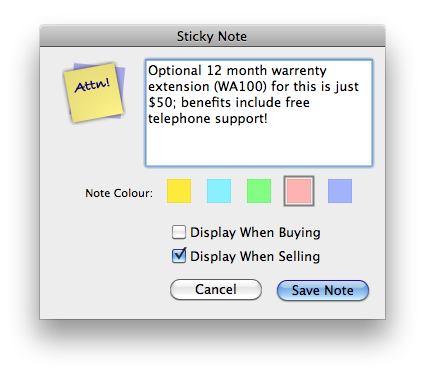
- Attach a sticky note to a record, and it will pop-up as a reminder when you view the record, or use the code identifying that record.
- If a customer (for example) has a sticky note on their record, it will pop-up whenever you sell something to that customer.
- Sticky notes can be attached to transactions, customer/suppliers, accounts, items and job records.
- Have different sticky notes appear for purchase or sales transactions.
- Colour code your sticky notes to indicate importance.
- On an item: use to up-sell ("Would you like fries with that?") or remind about required ancillary products.
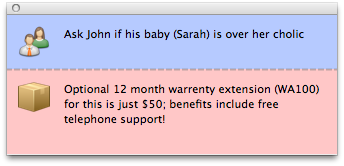 On a customer: use to remind about bad credit, outstanding issues or for customer relations ("Ask about John's new baby").
On a customer: use to remind about bad credit, outstanding issues or for customer relations ("Ask about John's new baby").- On an account: use to provide guidelines on when to use and not use the account.
- On a transaction: use to annotate why it was coded differently, or why it needs to be checked.
On-screen enquiries make sense of your data
On screen enquiries are a great way to get instant access to your valuable data. See historic balances, view sales (or purchasing) trends, and find out what makes your business tick.
- Separate on-screen enquiries of accounts, products, customers/suppliers.
- See general ledger balances for an account or range of accounts.
- Display budget values to monitor performance.
- View product sales, costs and quantities for a nominated selection of items.
- See sales value (or purchases) for a nominated selection of customers.
- Segment charts by item or customer category to view comparative performances.
- Drill down to transaction level data to see what makes the values displayed.
- See trends by enquiring on a range of periods—up to seven years is available.
Unicode support
Record information and prepare invoices/reports in almost any language.
Languages include Chinese, Japanese, Greek, Cyrillic and most other non-Roman text, with the exception of right-to-left scripts (e.g. Arabic).
Unicode also provides full cross platform support (Windows and Mac) for accented characters (bonne idée, Māori) and other special symbols.
Powerful reporting
Because an accounting system is only as good as the information you can extract, MoneyWorks comes with a large number of useful reports, each of which can be prepared in a multitude of ways.
- Comes with Trial Balance, Income, Cashflow, Sales Tax, Cash Projection, Ledger and Balance Sheet, plus profit, trading, inventory, sales, job and budget reports.
- Preview on screen, or output to PDF, Email, Excel, Word, Numbers, Clipboard, text or HTML file
- Easily see what makes the numbers by drilling down to underlying transaction data.
- Dice and slice your reports: most reports can be run on subsets of data, condensed, or summarised by different criteria.
- Model and forecast your cashflow [MoneyWorks Gold].
But there is much more to MoneyWorks than just financials ... for example:
- Analysis reports will analyse your transaction data (e.g. see who has purchased what, what regions are products selling into).
- The Product Catalog will print a catalog, complete with pictures
- Top sales/purchases, salesperson commission, backorder, sales/purchase history, committed budget, recurring transactions ...
MoneyWorks Express and Gold allow you to modify/create analysis reports, so you can extract just the data you need. MoneyWorks Gold includes a powerful report writer, allowing you to modify/create virtually any financial or management report.
Interoperability: Works well with others
Integrate MoneyWorks with other key systems for streamlined workflow and greater productivity.
- Import bank statements with auto-allocations.
- Configurable importing for transactions, names, items, accounts using Copy/Paste into lists, or the File>Import command1.
- Export from all main database lists using Copy or the File>Export command1.
- Import/Export data as tab delimited text or xml.
- Use mwScript, the powerful MoneyWorks Gold scripting language, to format data into virtually any format.
Ensure interoperability with the other systems your business relies on.
- Use report scripts (developed in MoneyWorks Gold) to automate tasks.
- Send reports direct to Excel, Numbers (Mac), pdf or text file.
- Automate data transfer using Applescript (Mac) or Visual Basic (et al) via COM (Windows).
- Live-link your Access or FileMaker databases to MoneyWorks to streamline your workflow.
- Create scripts in the VBA layer of Excel to exchange data with MoneyWorks.
- Use mwScript in MoneyWorks Gold/Datacentre to automate tasks and retrieve data from other sources.
- Use the REST APIs in MoneyWorks Datacentre to access your accounts from other systems, even across the internet.
1The file Import and Export commands are not available in MoneyWorks Cashbook; instead use Copy and Paste to transfer data through the clipboard.
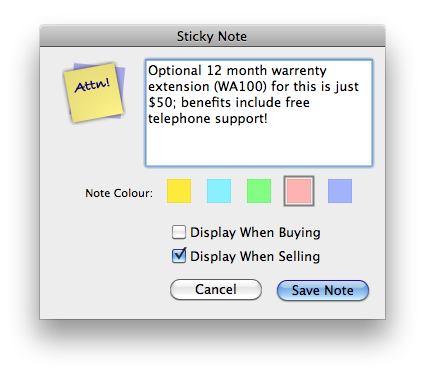
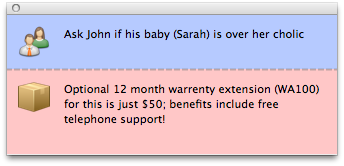 On a customer: use to remind about bad credit, outstanding issues or for customer relations ("Ask about John's new baby").
On a customer: use to remind about bad credit, outstanding issues or for customer relations ("Ask about John's new baby").