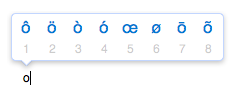Up until now, MoneyWorks has used the native “code page” text encoding for the platform it is running on, and as these are different on Mac and Windows, accented characters have not translated between platforms, and support for special characters has been limited. In v7, all text is encoded as Unicode, so the full gamut of non-Roman and accented characters, ideographs, and other special symbols can now be entered into the database and are preserved across platforms. Files created on earlier versions will be converted when first opened in v7 (and if the file contains accented text, be sure to do the conversion on the same platform that the file has been used on, since that platform’s default pre-unicode encoding is what the file uses).
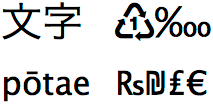
If you’re not accustomed to using accented characters, here a few tips for typing some common accents on a standard “US”-style keyboard.
Mac (using the US, Australian, or UK keyboards):
To get acute and grave, type option-e or option-`, then the vowel you want to receive the accent. E.g. for é, type option-e then e. For è, type option-` then e. Here are a few more:
for type…
à option-`, a
ç option-c
è option-`, e
é option-e, e
ê option-i, e
ë option-u, e
î option-i, i
ï option-u, i
ô option-i, o
ù option-`, u
û option-i, u
ü option-u, u
ñ option-n, n
If you are running Lion, Mountain Lion, or Mavericks, you can just hold down the key you want an accent on, and a popup will give you the options:
Press the digit key for the character you want.
Windows (using the US, Australian, or UK keyboards):
For the occasional accent, and without changing your keyboard settings, you can type the “alt code” for the character you want. Here’s how:
- Hold down the left-hand ALT key;
- On the numeric keypad, type the 4-digit alt-code for the character you want;
- Release the ALT key.
code code
à 0224 À 0192
ç 0231 Ç 0199
è 0232 È 0200
é 0233 É 0201
ê 0234 Ê 0202
ë 0235 Ë 0203
î 0238 Î 0206
ï 0239 Ï 0207
ô 0244 Ö 0212
ù 0249 Ù 0217
û 0251 Û 0219
ü 0252 Ü 0220
If you need to type quite a few accents, you might want to consider using the US International keyboard. See Using US-Int’l Keyboard Layout to Type Accented Characters.
Macrons for Māori
For our New Zealand users, who may need to type Māori long vowels, here’s how:
First, enable the Maori keyboard:
- Mac OS X 10.6—10.8:
System Preferences → Language and Text → Input Sources. Scroll down the input methods and click the check box next to Maori, and make sure the option “Show Input menu in menu bar” is turned on. - Mac OS X 10.9 (Mavericks):
System Preferences → Keyboard → Input Sources. Click the +, select Maori from the list of input methods and click Add. Make sure the option “Show Input menu in menu bar” is turned on.
Now you can select the Maori keyboard from the menu next to the time in the menu bar. With this keyboard selected, just type option-a, option-e, option-u etc to get ā, ē, ū, …
- Windows
Please follow the comprehensive guide at www.tetaurawhiri.govt.nz