MoneyWorks 7 is now available, so we’ll be posting some articles on how to make the most of the new features.
While Moneyworks has always had quite powerful searching, it was not sufficiently accessible to users who did not know which field they wanted to search on. These days people are used to near-instant results from a browser search bar. So that is what we now provide. The new search field in the toolbar does a fast asynchronous full-text search (including sticky notes and transaction details).
The Cmd-F or Ctrl-F keyboard shortcut now activates the search box in the toolbar. Just type a word and MoneyWorks instantly starts searching the full text of the records in the list. As usual, the search applies to the current view, and the currently selected filter, if any. For moderately-sized data files, the search will be instant. For very large files, it may take a little longer, but results will be added to the list as they are found, and you can continue working as the search proceeds.
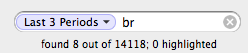
The new search box. The filter popup is on the left; type in your search term.
For users who want more control over searching, the usual Find by Field and Find by Formula are still available. Just press Cmd-option-F (Mac) or Ctrl-Shift-F (Windows) to bring up the usual search dialog. This mode of searching has also been improved for network users: Even very complex searches are now performed entirely on the server, for faster results and less network and server load.
For more details on the new searching, see Finding Records using the Search Box in the new online manual (Yep, the entire MoneyWorks 7 manual is available on the web).