MacOS 15.4, released on 1 April appears to have a new bug that causes the currently-set d/m/y date format (at least in New Zealand and Australia locales; maybe others) to render in US format (m/d/y) in some apps (including current versions of MoneyWorks 9)
This results in a startup alert “This computer is set for non- standard date formats. If you wish to use day/month/year date formatting, please select it using the ‘Region and Language’ System Preferences pane, then quit and restart MoneyWorks.”
The workaround for this Apple bug is to quit out of MoneyWorks, go to System Settings → Date and Number Formats, and set your date format to a different option, and restart MoneyWorks. This should eliminate the incorrect date formatting. Reports seem to indicate that the format set at the time of upgrading to 15.4 will be the one that breaks.
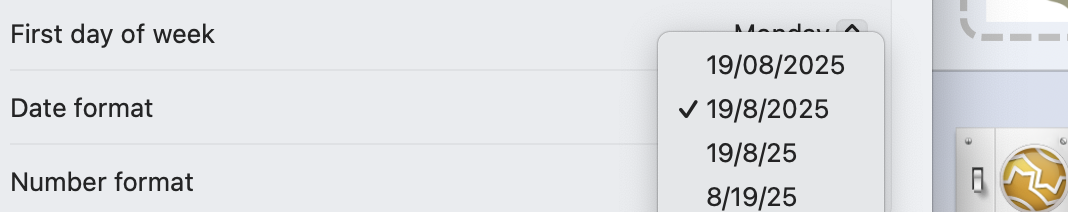
The upcoming 9.2.1 release of MoneyWorks seems to be unaffected by the bug.