In this newsletter …
- MoneyWorks 9.1.6
- Singapore GST Rate Increase
- Upcoming Training
- Holiday Support
- Tips for email support
… but, before we get into the exciting nitty-gritty of MoneyWorks, we would like to wish you all a safe and happy festive season. Here in New Zealand we are also wishing for some good weather, as we didn’t seem to get a summer last year. Let’s hope 2024 is better for everyone, everywhere!
MoneyWorks 9.1.6
MoneyWorks 9.1.6 was released earlier this month. As well as the usual reliability and performance enhancements, this update contains a number of new features:
Multiple Transaction Lists
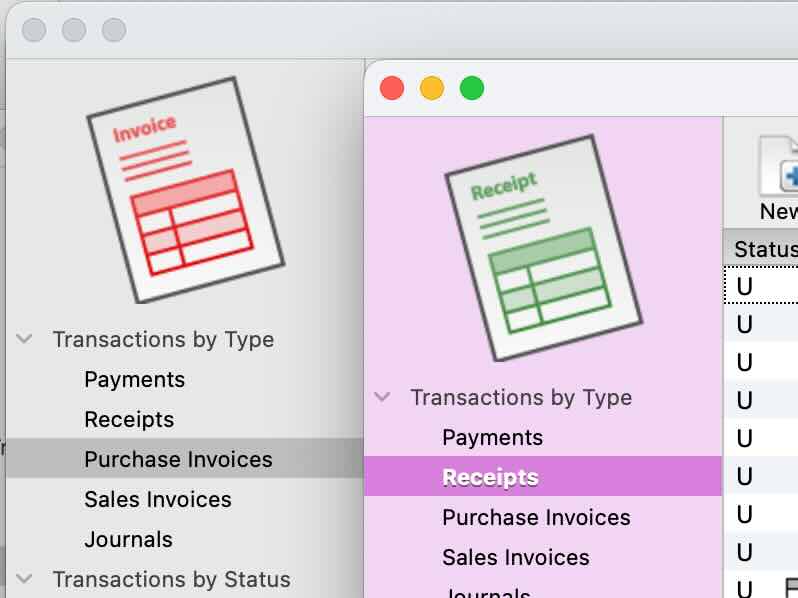
Multiple transaction list windows.
In MoneyWorks Gold/Datacentre, it is now possible to have more than one Transaction List window open. To open a new Transaction list window, simply press Shift-⌘-T (Mac) or Ctrl-Alt-T (Windows). Similarly you can use Shift-option-⌘-T (Mac) Ctrl-Shift-Alt-T (Windows) to open a new Detail Line Items list window.
Due dates at end of several months
The end of month changes in the 9.1.5 release have been extended to allow for the due date to be set at the end of more than one month. Setting the terms to 31st day of the month following will set them to the last day of the following month; setting them to 131 will be the last date of the month following that, 231 to the last day of the month after that, and so on.
Temporary Unlocking of Periods
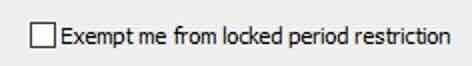
An administrator can now temporarily override period locking, something that is especially useful when end of year adjusting entries have to be entered. To do this, the administrator simply turns on the new “Exempt me from locked period restriction” in Command>Open/Close Period. Single user mode is not required. The exemption only applies to that user for the current session.
Better Dragging Support from Windows Outlook
Dragging a pdf from Windows Outlook to another application has always been problematic (and not just for MoneyWorks). There is now a “Drag and Drop Outlook attachments” option on the Documents tab of the MoneyWorks Preferences that enables new code to support dragging of attachments out of Microsoft Outlook. Note that attachment dragging works with “real” Outlook. Avoid using “New” Outlook, which seems to be a toy version of Outlook and doesn’t really support any interoperability.
Windows Support for Chinese and other non-latin character PDFs
Windows 10/11 users can opt to generate PDFs using “Microsoft Print to PDF”, which has the advantage of having full Unicode support (Chinese, Japanese etc) instead of just the limited roman alphabet supported by the MoneyWorks PDF generator. The downside is that you will lose the ability to embed http links in the PDF. The option is turned on in the General tab of the MoneyWorks Preferences. While we were at it, we also added unicode support for MAPI mail.
Note that the option is only necessary on Windows—macOS has fully supported this for many years.
IMPORTANT note for Mac MoneyWorks Datacentre administrators
In macOS, the option to specify any location for the Documents directory was removed some time ago. 9.1.6 will now reset the configured location to /Library/MoneyWorks/Documents. If your data files are located elsewhere, you must move them to this location. Then apply permissions by opening the Datacentre Console app.
For a complete list of changes, see the MoneyWorks 9.1.6 change notes.
Singapore GST Rate Increase
A reminder that, on the 1st January 2024, the GST rates in Singapore will increase from 8% to 9%.
Handling a rate change in MoneyWorks is simple, and is outlined in Changing VAT and GST Rates. Essentially, for each affected tax code, you just need to set the changeover date to 1st Jan 2024 and the Rate2 value to 9% (and Rate1 to 8%). Users should check IRAS website to see what other actions they might need to take.
Upcoming Training Courses
You don’t know what you don’t know! So why not start the new year by finding out, and boosting your productivity, with some MoneyWorks training? We have scheduled the first training for 2024 on Tuesday 13th February in our Auckland training room. For more details, or to book your place, see cognito.co.nz/support/training/
We can also do targetted on-line training, normally using zoom. If you are interested in organising a one-on-one or group session please email info@cognito.co.nz.
Holiday Support
Most of the MoneyWorks support and admin team will be taking a much needed break over the holiday period. It is theoretically summer at this time of year, so people in this part of the world will be heading off to beaches or camp sites, where they will huddle under rain sodden tents and have a good time.
Phone support will be unavailable after 5:00pm on Thursday 21st December NZDT, and will resume on 8th January. Support will be available by emailing support@cognito.co.nz, but with a longer turn around time than normal.
Tips for email support
When emailing for support, it is better to include as much detail as possible. Our support team is good, but doesn’t yet have any clairvoyent powers. For example, an email along the lines of “Help, MoneyWorks won’t start” (and we do get emails like this) won’t get a quick or meaningful response. With that in mind:
- Include your Support-ID and PIN number in your email. These are available under Help>Get Support in MoneyWorks 9.1 and later.
- If you do not have a Support_ID, tell us your company name and serial number where available (found under Help>Enter Serial).
- Be sure to include details of the MoneyWorks version you are using (e.g. MoneyWorks Express 9.1, MoneyWorks Now), as well as the version of your operating system (e.g. Windows 10, macOS Sonoma 14.1.1).
- On Windows, the MoneyWorks version number is available under Help>About MoneyWorks
- On Mac, the MoneyWorks version number is available under MoneyWorks>About MoneyWorks
- Outline what the problem is, and if you are getting an error message of some sort, tell us exactly what it says.
- Where appropriate include a screen shot or two. For details on making screenshots see the March 2019 Newsletter.
- Use a descriptive subject line — support tickets in a queue with a subject of “Help” or “MoneyWorks question” are not very informative, and as such are less likely to get the timely attention of the right person.