In this newsletter:
- Mojave Compatibility
- Accountech.live – Melbourne
- Upcoming Training Courses
- MoneyWorks 8.1.4r1
- Tips du Jour
Mojave Compatibility
Mojave, the new version of the MacOS, has just been released.
Our testing has not turned up any incompatibilities with MoneyWorks 8 on Mojave. We would still advise, as ever, to wait for a point update of Mojave before installing rather than being a guinea pig with a mission critical system. Note that MoneyWorks 8 does not support the new Dark Mode.
Mojave also further restricts the ability of applications to communicate with each other. This means that when you first ask MoneyWorks to send an email via Apple Mail, you will get a permission request.
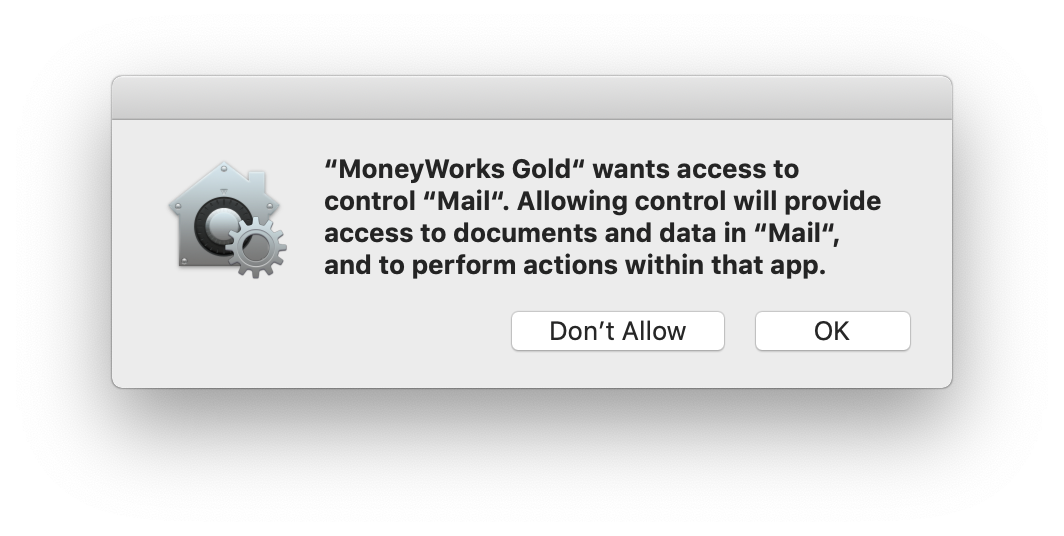
You should click OK. The very first time an email is created in Apple Mail at the request of another application, the attachment will fail to attach. Apple Mail has suffered from this bug for many years. The workaround is just to close the message and send again from MoneyWorks. It should work fine after that first failure.
If you click Don’t Allow in the above dialog, MoneyWorks will not be able to create messages in Mail for you. If you inadvertently do that, you can grant the permission later by going to System Preferences ➝ Security & Privacy ➝ Privacy ➝ Automation and clicking the checkbox next to Mail for MoneyWorks.
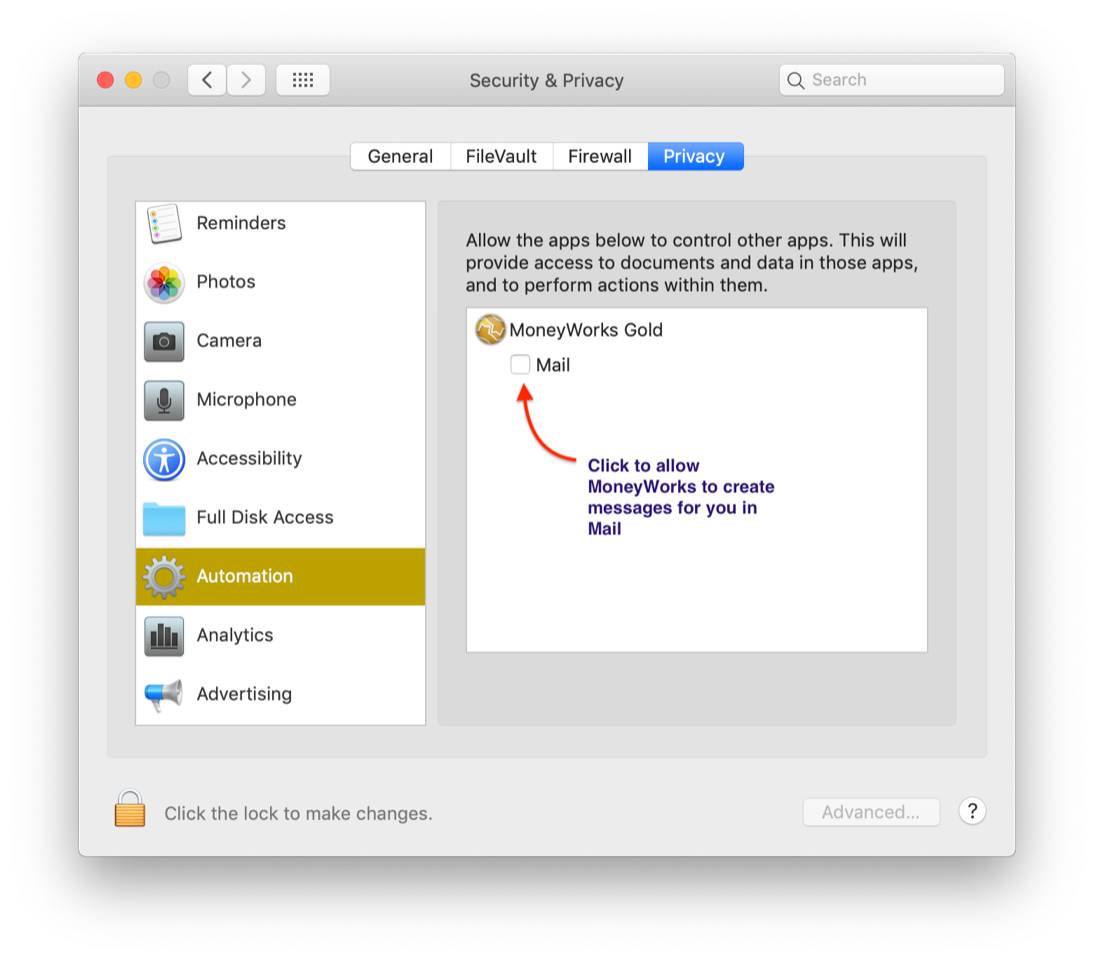
Note that, if you are automating other apps from MoneyWorks (or indeed, from anywhere else), you may need to go through a similar process.
Accountech.live – Melbourne
Accountech.live is a special expo for accounting professionals being held in Melbourne (Australia) on November 13-14, and MoneyWorks will be there showing its unique extensibility and cloud features. So if you are in Victoria and know of “open-minded accountants, bookkeepers & advisors in practice who are passionate about delivering exceptional value to their clients and bringing about positive change for a digital future” (to quote the organisers), make sure to tell them to visit the MoneyWorks stand at the show. Full details are available at accountech.live, and we know it will appeal to accountants as they have free admission!
Upcoming Training Courses
We currently have training courses scheduled as follows:
- Sydney (October 22/23)
- Auckland (November 21/22)
For more details, or to book your place, see cognito.co.nz/support/training/
Customised Training
In addition to these formal courses, we offer short, targeted on-line training. For example, if you want to find out more about how job costing can work for you, what scripts can do, how to change an invoice layout, or are unsure of how multi-currency works, then a time can be arranged to show you. For details please contact admin@cognito.co.nz
MoneyWorks 8.1.4r1
The current version of MoneyWorks is 8.1.4r1, which was released on 24th August. If you are using an earlier version, please update as this addresses a number of issues discovered in previous versions.
Tips du Jour
Hiding old Codes
Over time, the products and services that you provide will change, and you don’t want your choices lists or drop down list cluttered with items that are no longer used. To hide these, simply change the code so that it starts with a tilde ~ character, for example from BA100 to ~BA100. All the historic data pertaining to the item will still be there, but the item will no longer be available for selection. The same philosophy applies to customer and supplier codes, and to general ledger codes.
Note that Datacentre users must be in Single User Mode to be able to change a code in this manner. This is because changing a code may also involve updating a large number of related transactions to reflect the change. This means that you (a) must be the only user of the system, and (b) must hold down the Option key (Mac) or the Ctrl key (Windows) when you double-click the item to modify it.
Combining GST/VAT reports
When you make a mistake and finalise your GST/VAT report too early, as in the query below, it’s not the end of the world:
“Silly me … I finalised my GST report without double checking 🙁 and realised that some of the transactions hadn’t been posted, so I posted them, then finalised again – and now don’t know what to do to get back – is there anything I can do?”
MoneyWorks lets you combine GST reports, and report the combined results in the appropriate GST/VAT guide, thus picking up the information from both the finalisations done above. For details of how to do this see Printing a GST Report in the MoneyWorks manual.
Note that this feature is also useful if you are having to pay GST/VAT in more than one jurisdiction and the tax cycles do not mesh (for example, most New Zealand businesses are required to report GST every two months, but in Australia it is quarterly). In this scenario you would finalise the GST every month, but then combine the last two for the New Zealand GST, and the last three for Australia.
Got a MoneyWorks Tip to share?
Please send it into us at admin@cognito.co.nz