MoneyWorks 6.1.1 and later are compatible with Mountain Lion (Mac OS X 10.8).
Earlier versions of MoneyWorks 6 (and MoneyWorks 5) may or may not work on Mountain Lion.
MoneyWorks 4 and earlier are not compatible, as they require the now discontinued Rosetta compatibility layer (which means that these older versions were not compatible with Lion either). Users of these old versions need to note that they must upgrade their MoneyWorks (and their data files) before upgrading to Lion/Mountain Lion, as the data conversion also requires Rosetta.
Mountain Lion Installation Note
MoneyWorks 6.1.1 installers (and earlier) pre-date Gatekeeper, the new security system on Mountain Lion. To install these version of MoneyWorks you will need to right-click on the installer and select Open, instead of double-clicking. This will give you access to the Open button to override Gatekeeper
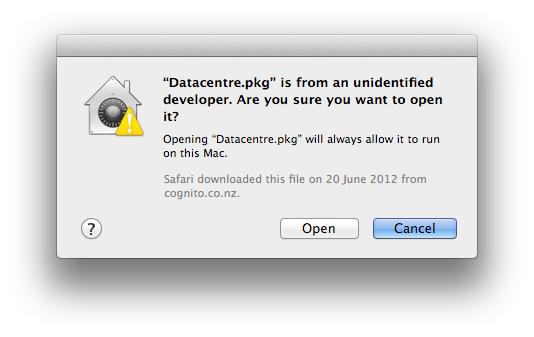
MoneyWorks 6.1.2 and later have Gatekeeper-compatible signatures.
Information on Lion compatibility is available here.